MustMeet: Availability Controls
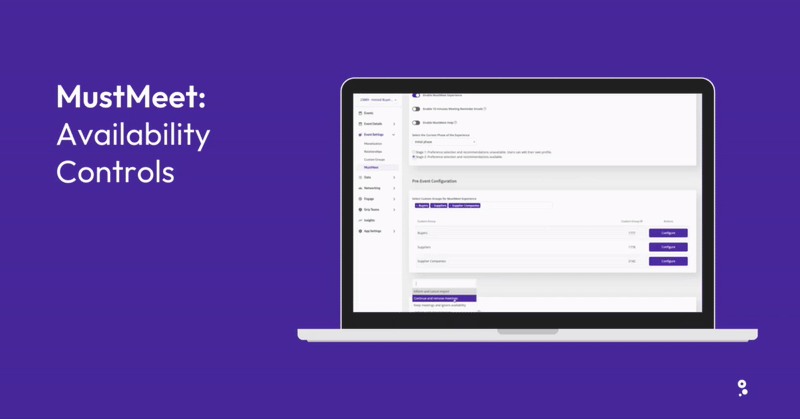
MustMeet: Availability Controls
We’re putting you in charge of MustMeet scheduling with brand-new Availability Controls - a smarter way to manage attendee changes without breaking your carefully-crafted meeting plans.
This update gives event organizers the power to decide how MustMeet reacts when a participant changes their availability after schedules have been generated. No more silent unbooking. No more manual cleanup. No more surprises.
At high-stakes events, even the best-planned schedules can fall apart when attendees adjust their calendars. Previously, if someone blocked time after meetings were set, Grip would quietly remove those meetings under the assumption that the attendee couldn't make them anymore.
With the new MustMeet Availability Controls, that ends here. You choose how the system responds to calendar changes, so you can protect critical meetings, reduce rebooking chaos, and keep your event running smoothly.
How it works
When MustMeet data is reloaded, you can now select from three handling options via the Grip Engage dashboard:
-
🛑 Inform & Cancel Import (Default)
Grip halts the import and shows you a list of affected attendees so you can resolve their availability before continuing. Stay in the loop and in control. -
♻️ Continue & Remove Conflicts
Grip automatically removes meetings that now conflict with new availability - ideal for full rescheduling or major attendee changes. -
🔒 Continue & Ignore Availability Changes
Grip sticks with the original availability, preserving previously scheduled meetings even if participants have since blocked their time. Perfect for events running MustMeet alongside open networking.
👉 These settings kick-in for all second and subsequent imports. Your first import will always run as normal.
Whether you're optimizing a high-volume hosted buyer program or balancing networking and curated meetings, this update gives you the control you’ve been asking for.
It’s your event. Your meetings. Your rules. Stay tuned for the rollout of this powerful enhancement after May 12th, and read more about it in Grip's Public Roadmap!
.png)
.png)