Enhanced Custom Fields for Sessions: Elevate Your Event Agenda
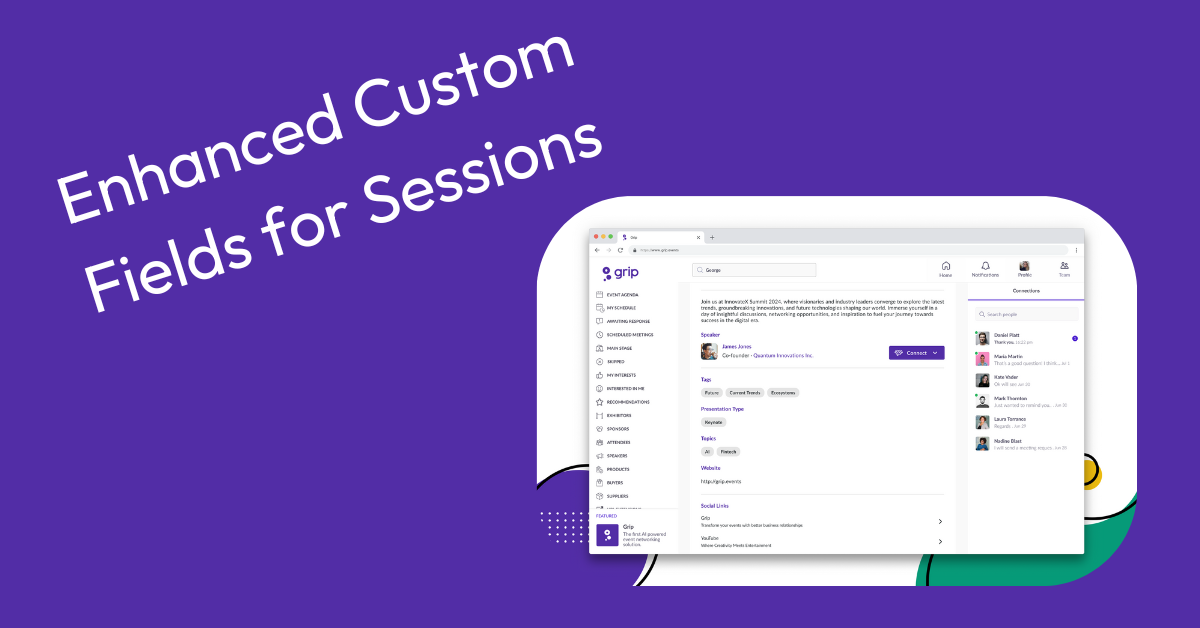
We’re thrilled to present the latest enhancements to our Custom Fields for Sessions feature!
Designed to provide unmatched flexibility and control, these updates are set to transform how you manage your event agendas and how attendees discover sessions.
Roll up your sleeves and get the grips of the next level of Custom Fields 🛠️
We’ve upgraded our Custom Profile Field system, evolving it into versatile Custom Fields that can now be attached to Sessions as well as Profiles. This transformation means you can now create, manage, and filter session data more effectively than ever before. With the ability to attach Custom Fields directly to Main Stage sessions on Web, your agenda management is about to become smoother, more intuitive and, well, quite original!
Run your event smoothly with enhanced dashboard control 🖥️
Our updated dashboard now allows for seamless creation and management of Session Custom Fields, whether you’re creating new sessions or editing existing ones! These fields can be used to filter sessions, making it easier for both organizers and attendees to navigate the event agenda.
Powerful integration and management for full oversight 📊
To streamline your event management process, we’ve updated our public API to include Custom Fields and values as part of session data. This allows for easy integration and management of session information.
Additionally, our Session Bulk Uploader has been updated to support downloads and uploads of Custom Field data, as well as the support in uploading CSV data — simplifying the data management process even further.
👋 Say goodbye to the old tag system and embrace the new era of pre-defined Custom Fields.
What's in it for your participants? Superior discoverability and networking 🔍
Finding the right sessions easily is crucial for a successful event experience of all attendees. We’ve enhanced our web networking platform and mobile apps to integrate these Custom Fields as filters in the Event Agenda. Participants can now search for specific Custom Field values and see relevant sessions in their search results. Detailed session information, coupled with advanced filtering options, makes session discovery a breeze.
__
This update will leverage Custom Field data to provide smarter session recommendations, ensuring attendees find sessions that truly matter to them. The seamless transition from the old tag system to Custom Fields guarantees that your current data remains intact while you enjoy the new features and improved functionality.
What you need to know to get started 🗓️
Newest updates on Custom Fields for Sessions will be available in Grip from Monday, June 10th 2024 and is available as standard.
To read more about how this feature works, check out our support article here.
Don't hesitate to get in touch 🤳
Have questions or concerns about any of our new features? As always, we're here to help; contact your account manager or simply drop us an email
at support@grip.events.
.png)
.png)