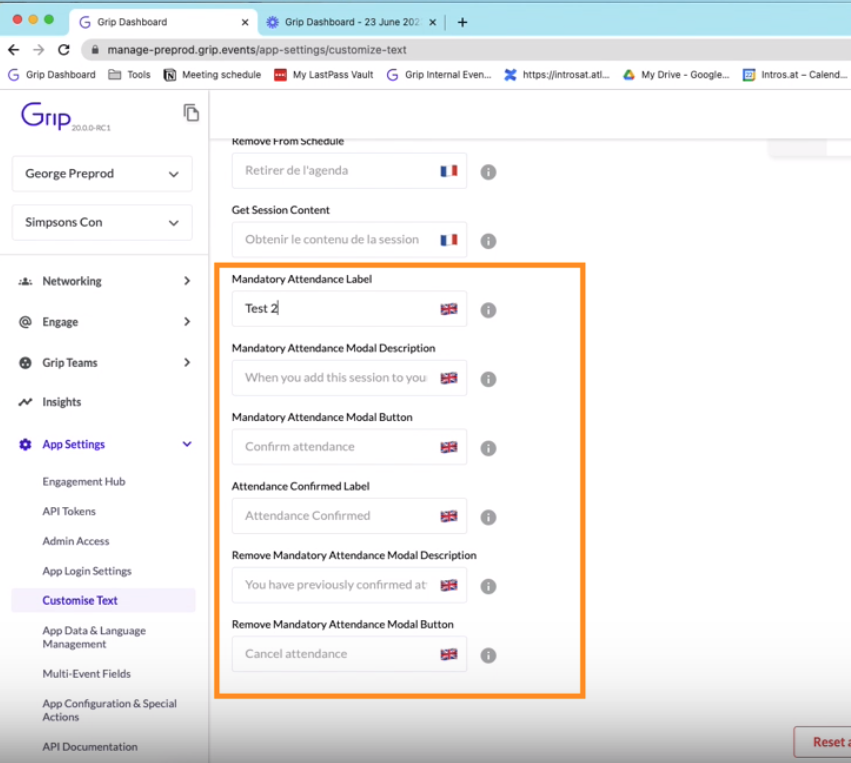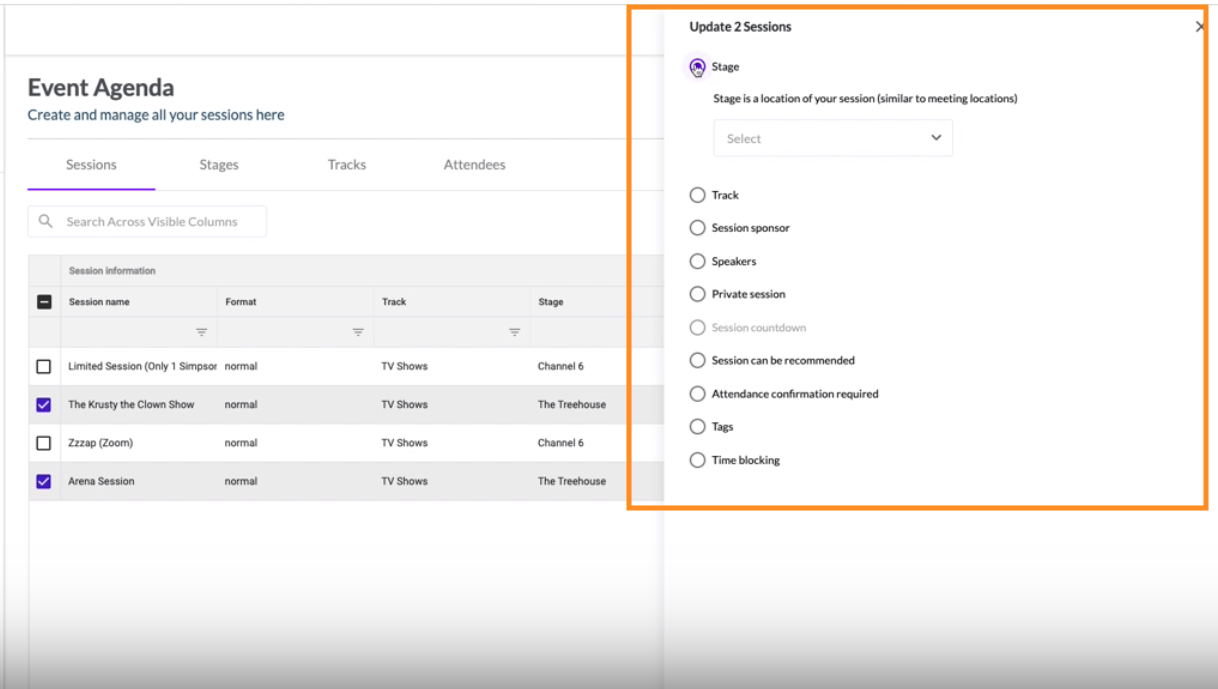Life's already complicated, so why should managing your event data be? We're rolling out self-serviced registration integration with even more providers. Its job? To crush the time and money-eating monster that event setup can be when you have heaps of straightforward registration or ticket data.
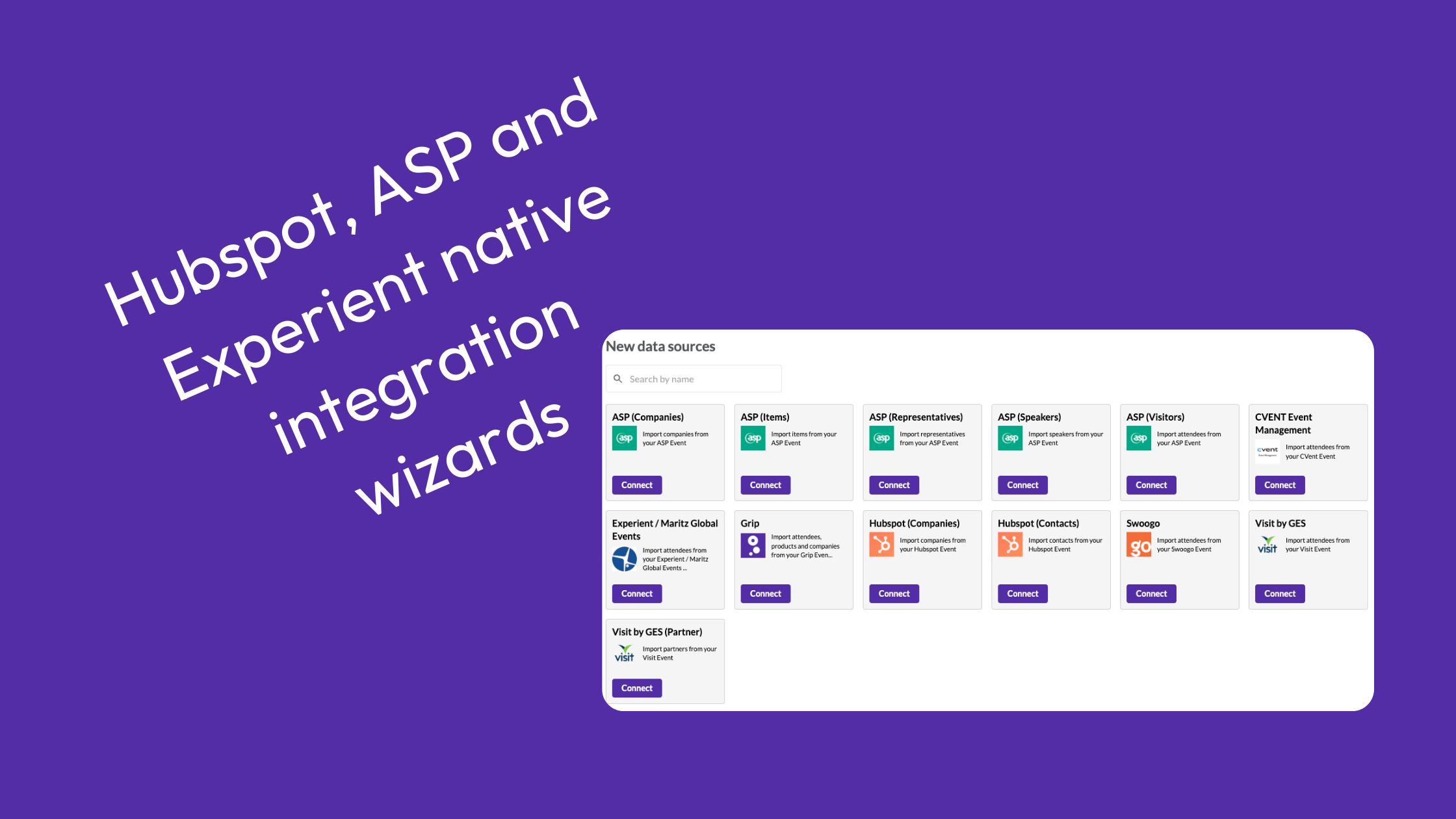
.png)
.png)
.png)
.png)
.png)
.png)
.png)