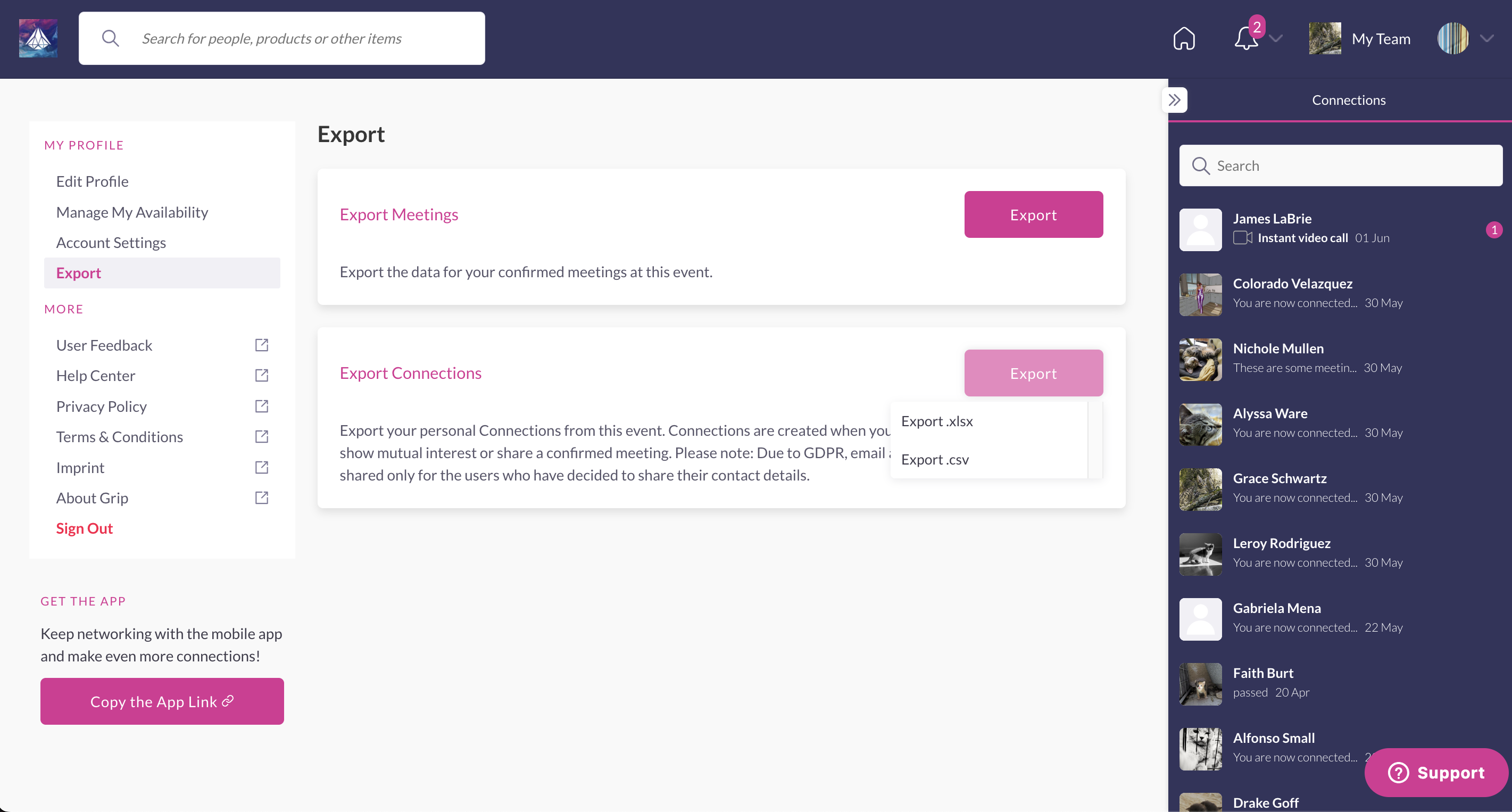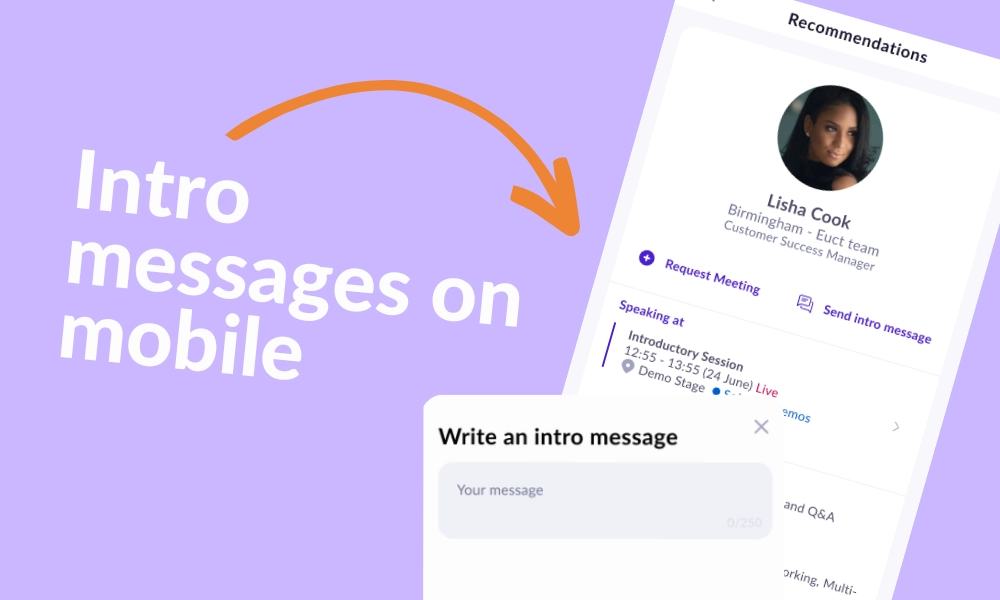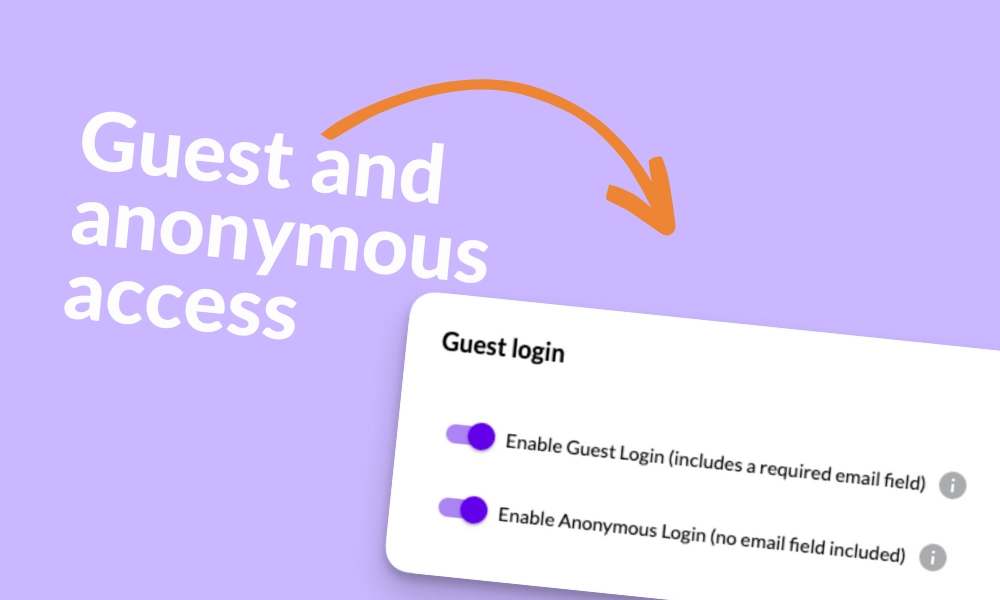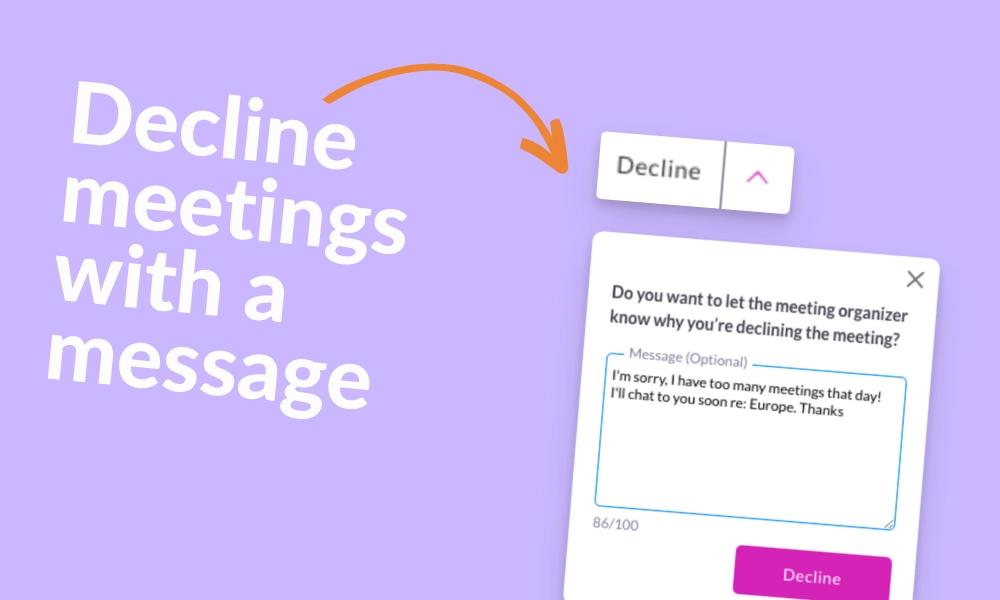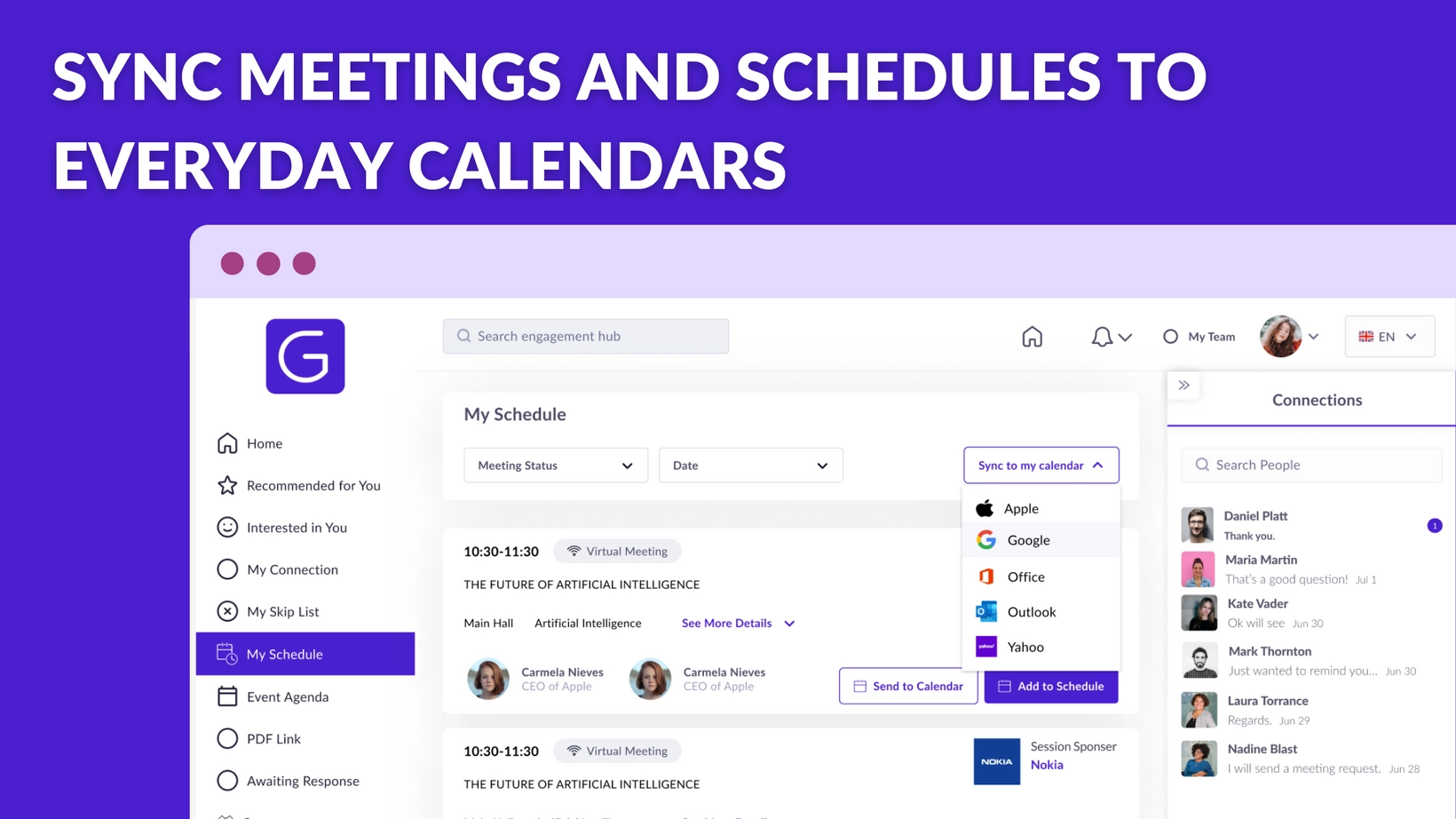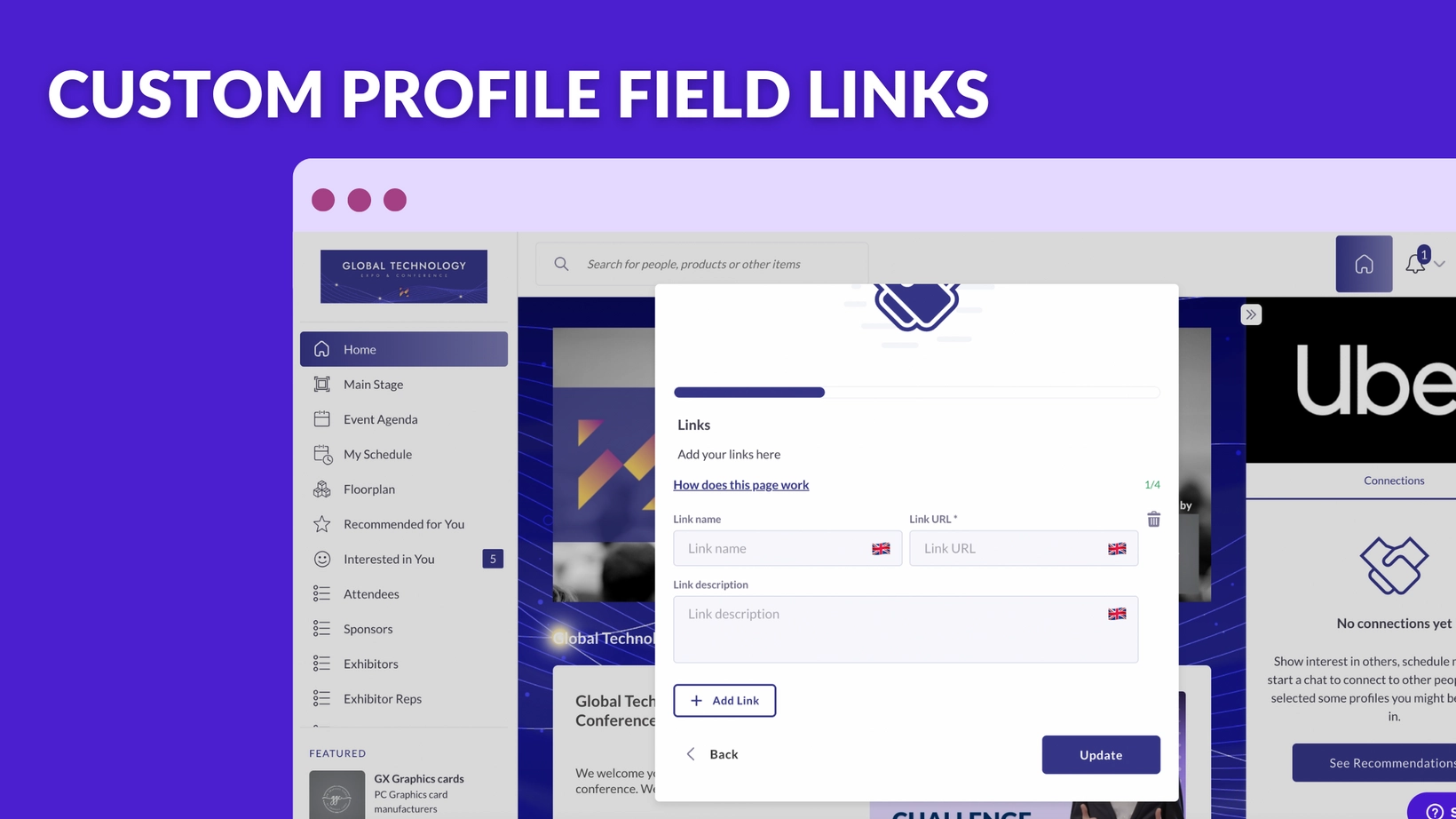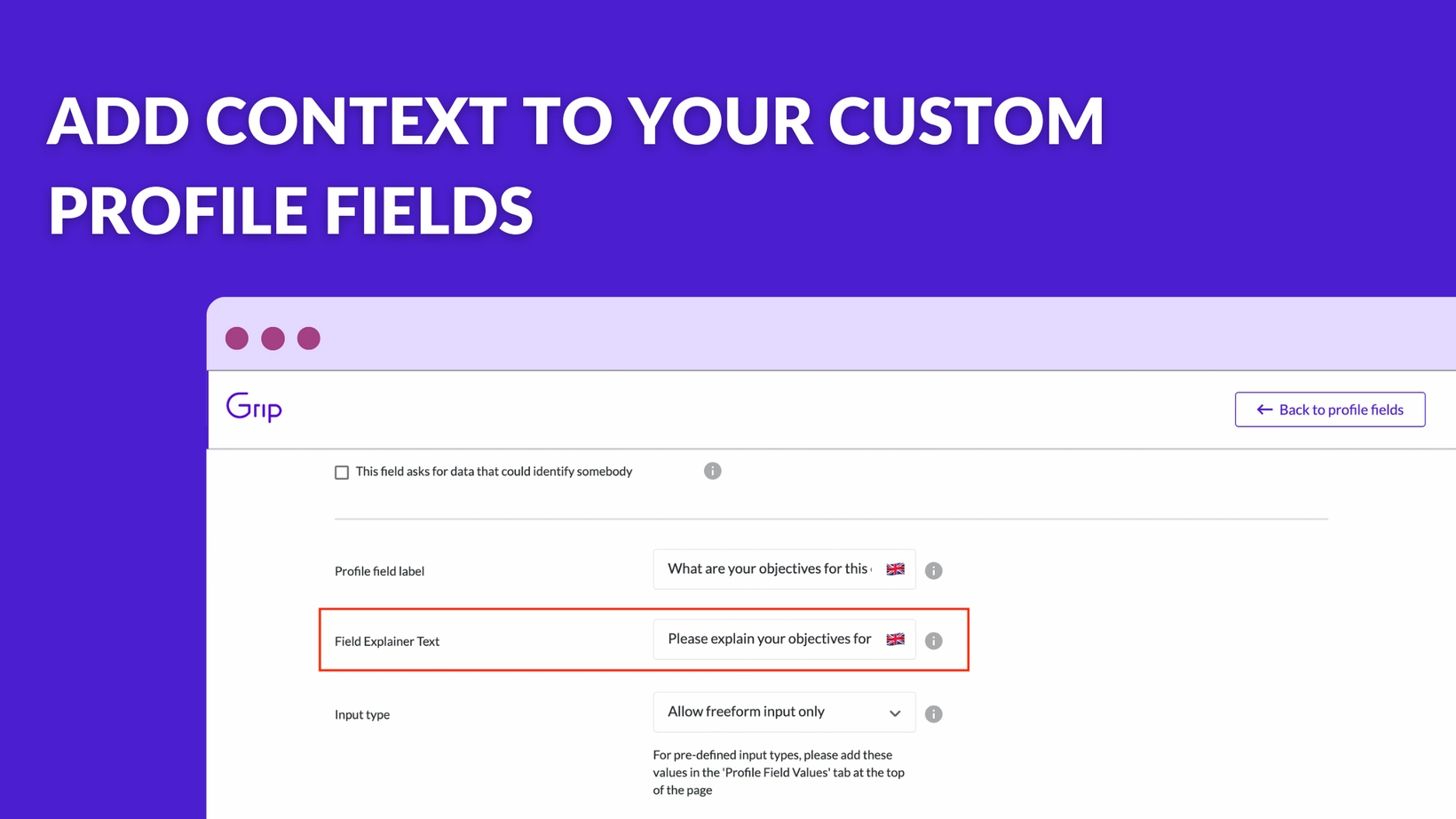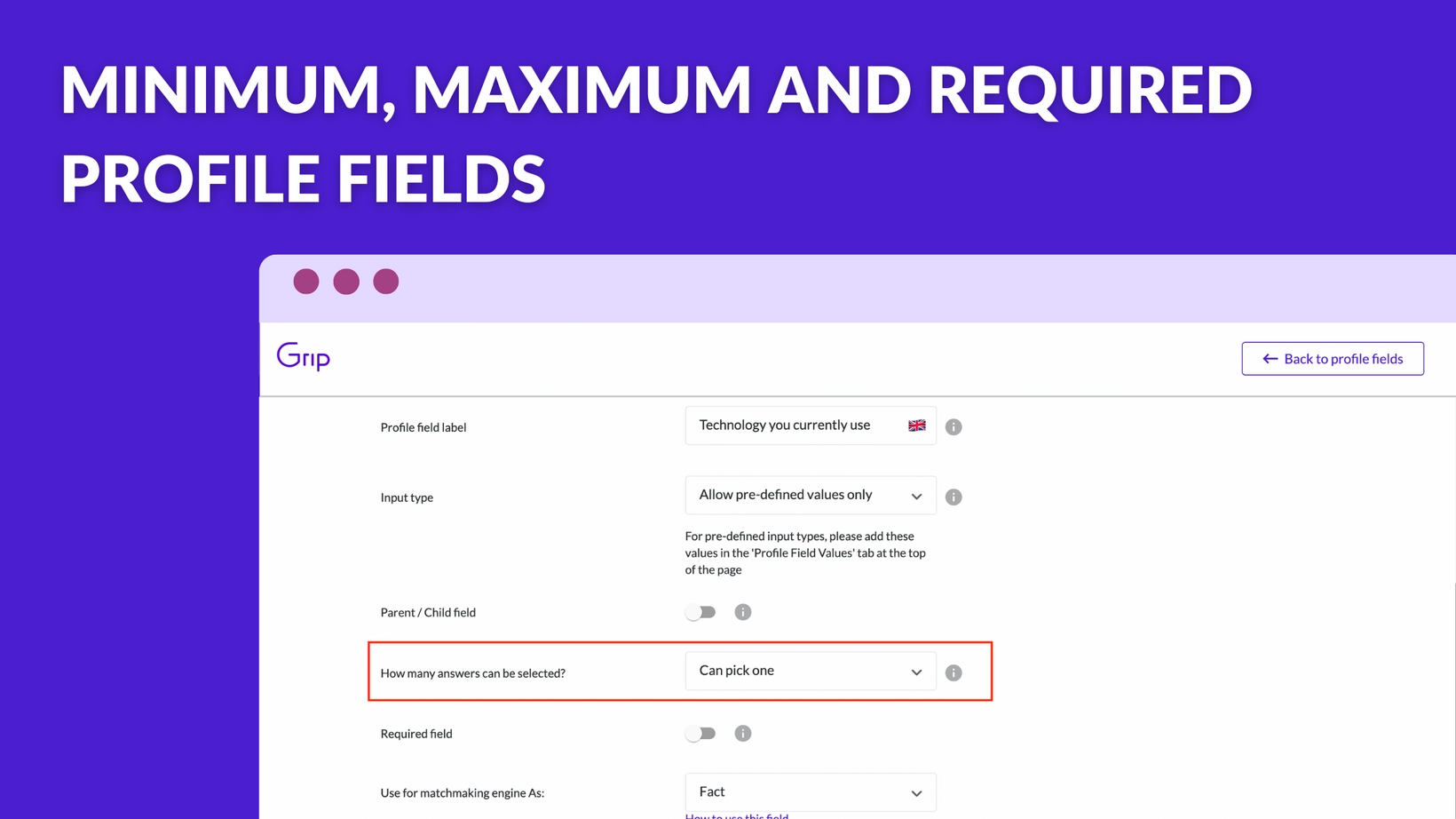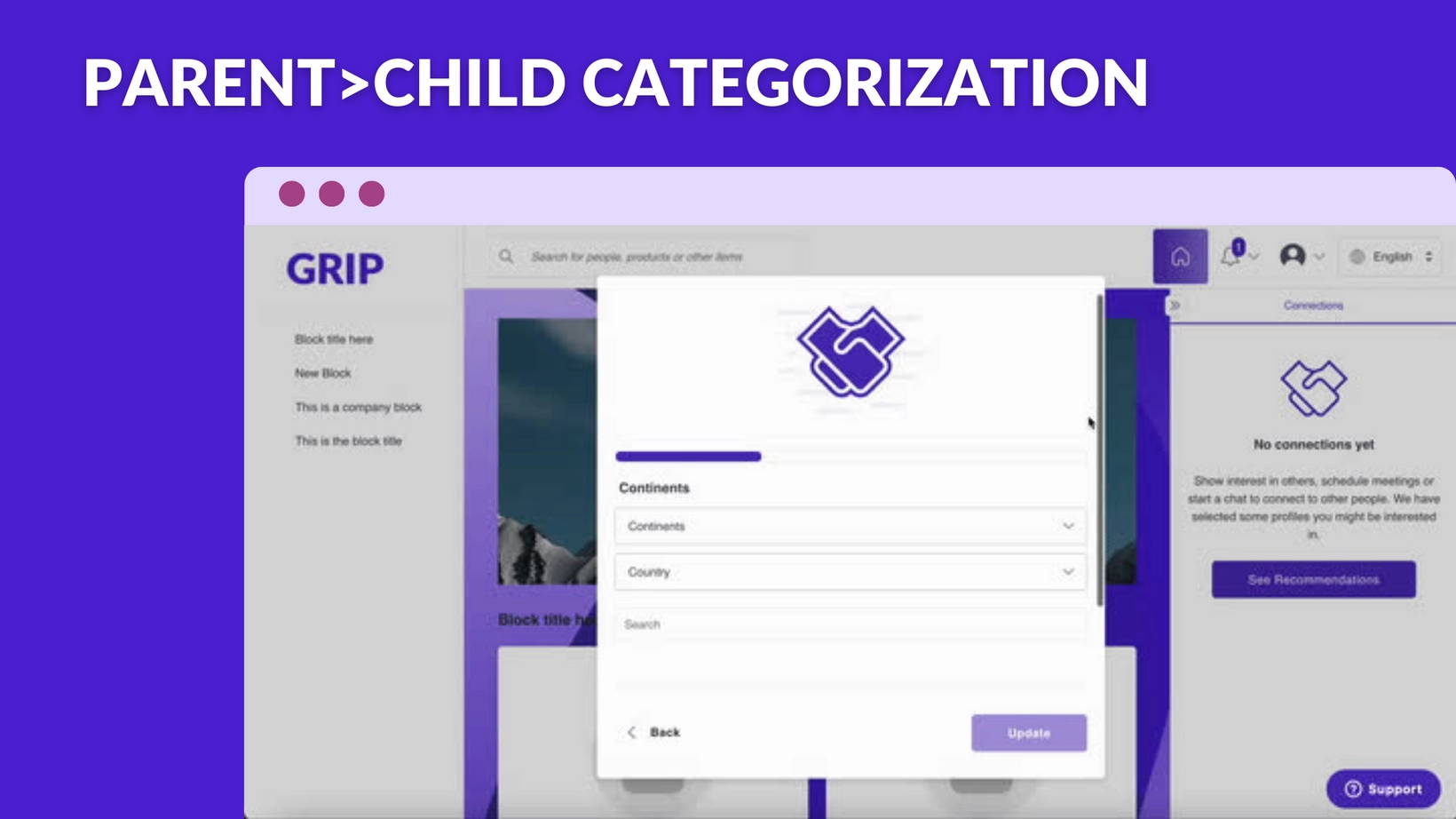Connections exports for attendees
Your events are all about making meaningful connections between participants and, at Grip, we've always understood the value of suppliers being able to access their connections, post-event. But we also want to empower your other event attendees to preserve and nurture the relationships they've formed.