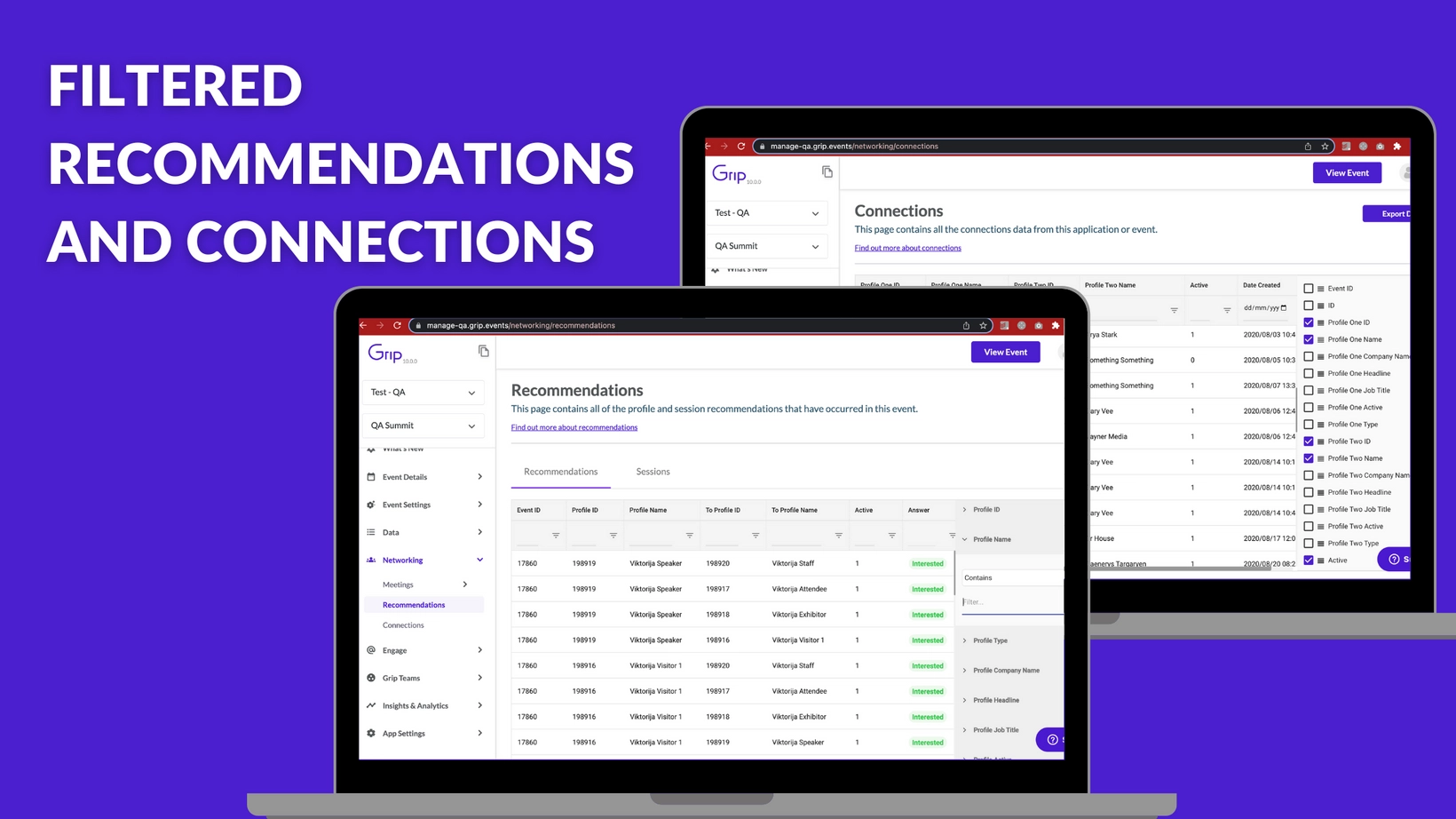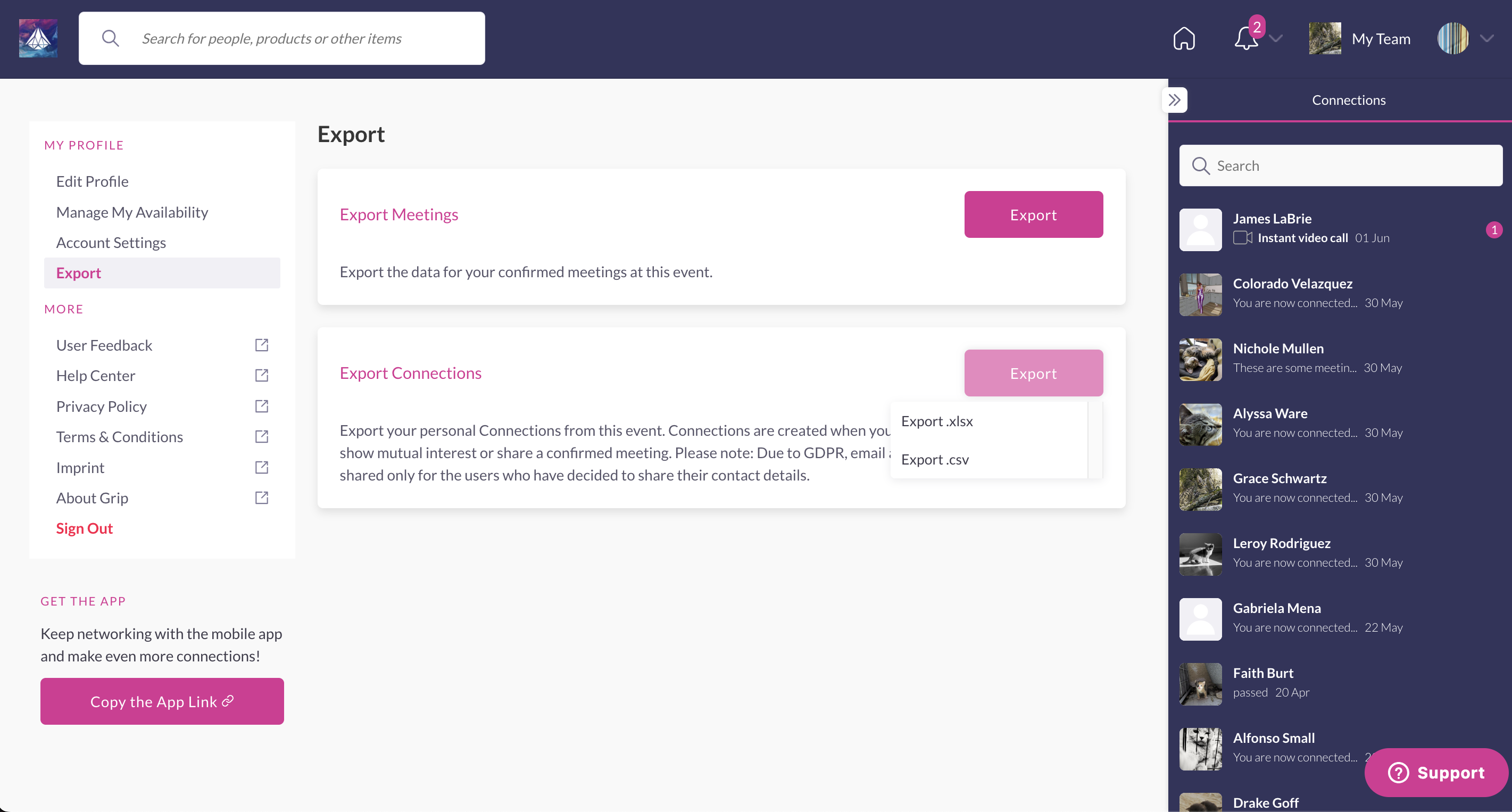Break the ice, ignite connections... add an intro message when requesting to connect!
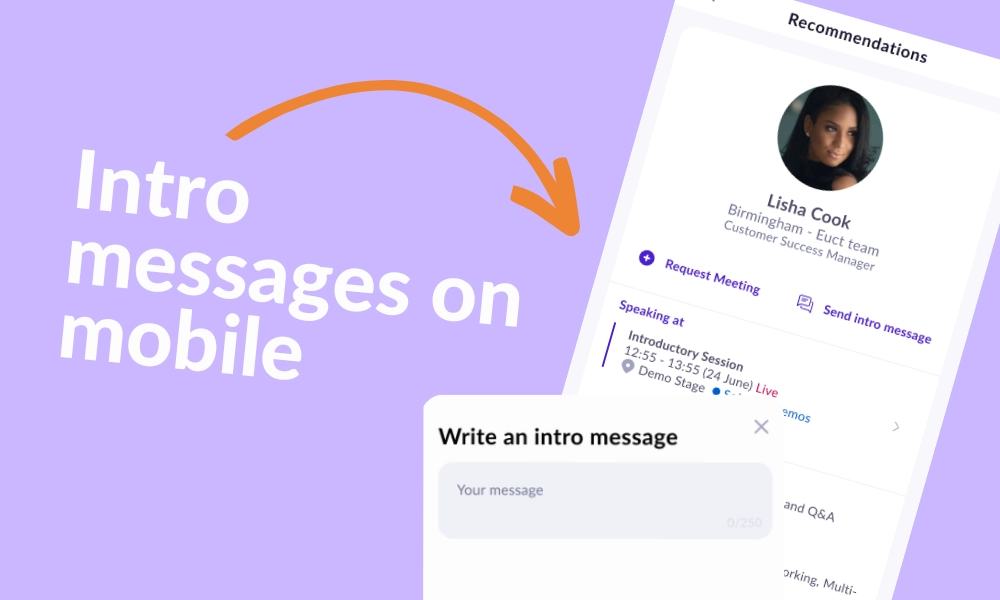
Break the ice, ignite connections... add an intro message when requesting to connect!
Making meaningful connections is what the team at Grip live for, and we're excited to announce this release that will improve your participants' chances to connect with others. Take more control of networking destiny with the ability to send an introductory message when requesting a connection!
Increase the possibility of connection
This release delivers event participants a more personalized approach to approaching potential connections, by sending a compelling introduction. Currently, users are left hoping that their connection requests will be accepted without any opportunity to express themselves effectively.
With this feature, participants will have the option to send an introductory message when requesting a connection, allowing them to showcase their unique qualities, express shared interests, or simply break the ice with a friendly greeting.
Leaving it to personal choice
We understand that some users may prefer to stick with the traditional way of connecting, which is why we've thoughtfully designed our solution to accommodate both preferences. Alongside the option to send an intro message, we will also retain the classic method of requesting a connection without a personalized message. This flexibility ensures that everyone can benefit from our feature, regardless of their networking style or preferences.
Forge deeper connections at your events
Get ready to supercharge your participants' networking efforts and elevate their event experience; unlocking new possibilities, forging deeper connections, and setting your event apart from the crowd. Get ready to make an impact with personalized introductions – the future of networking is just around the corner!
What you need to know to get started
Intro messaging is included as standard and will be available on web on Wednesday 31st May with mobile rolling out shortly after.
To read more on how to use this new feature, check out our support article, here.
Don't hesitate to get in touch
Have questions or concerns about any of our new features? As always, we're here to help; contact your PM, CSM or simply drop us an email at support@grip.events.