Easier access to insights with an improved Event Agenda page
At Grip, we understand the challenges when it comes to managing and extracting data from various...
See the latest feature releases, product improvements and bug fixes
Find out what exciting new features and improvements are coming to the Grip product!
Posts about:

At Grip, we understand the challenges when it comes to managing and extracting data from various...

Google Analytics tracking known as Universal Analytics is stopping on 1st July 2023, and Google will only support the...
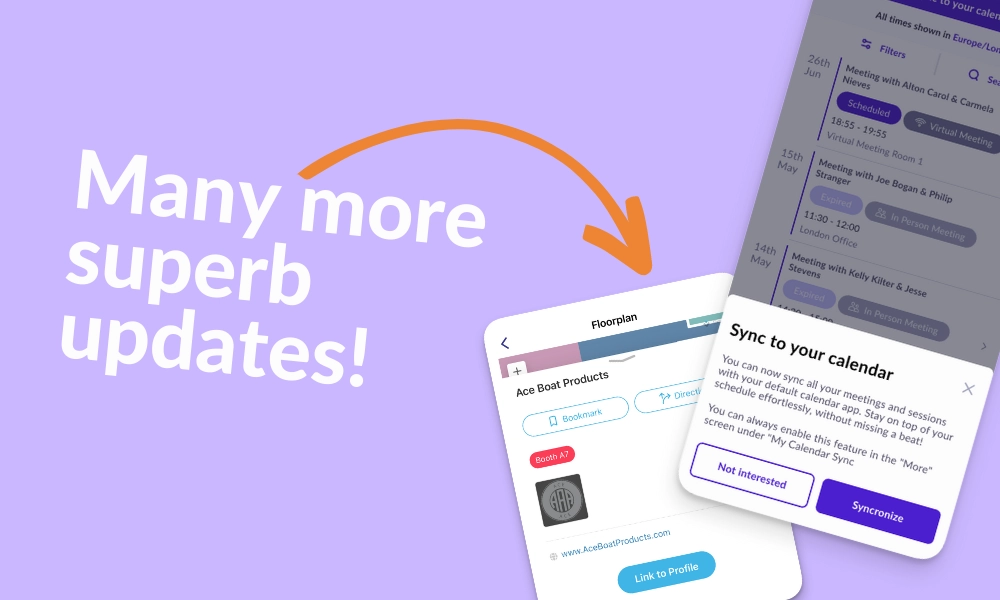
Bringing parity to our mobile app, you can now synchronize your Grip schedule with your 'external' calendar. Read more about this incredibly powerful release, here.

Meetings are a core part of a majority of the events that run on Grip, and we want to make sure the meeting controls are as simple to use as possible.

Our latest release allows event organizers to upload new session data or make bulk changes to existing sessions efficiently using CSV file importing.
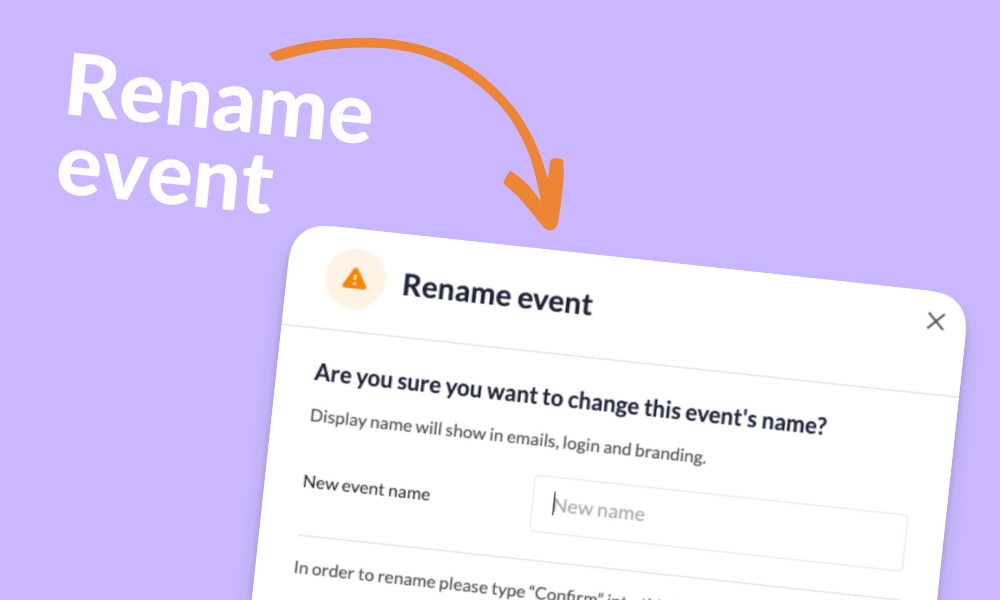
We all know that things can change quickly when it comes to event planning. Sometimes you might need to change or edit the name of an event during setup. That's why we're bringing the ability to rename events to Grip, making it easier to adapt to those changes.
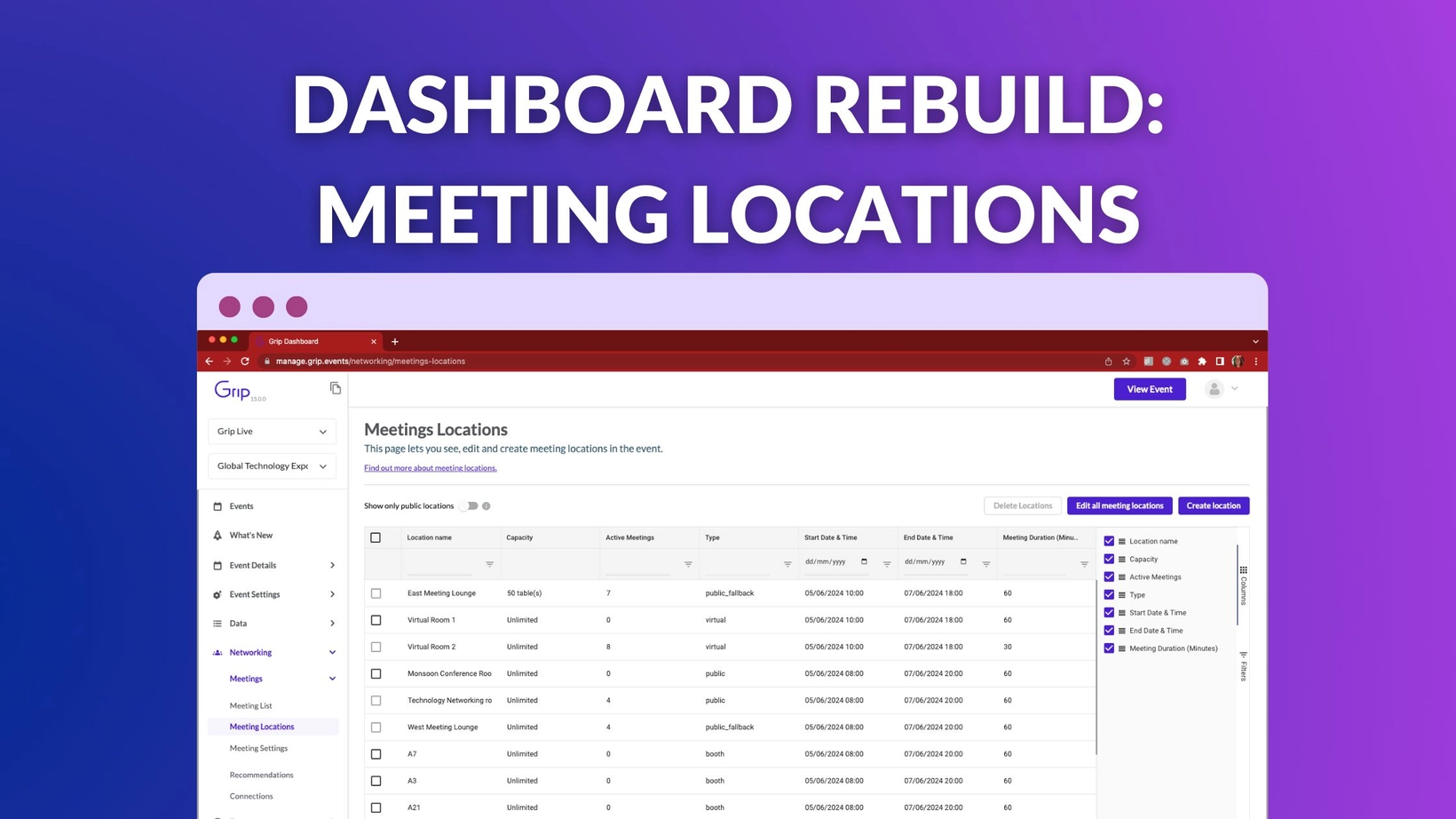
We are excited to announce the migration of the meeting locations page into the new style of dashboard, creating a more...
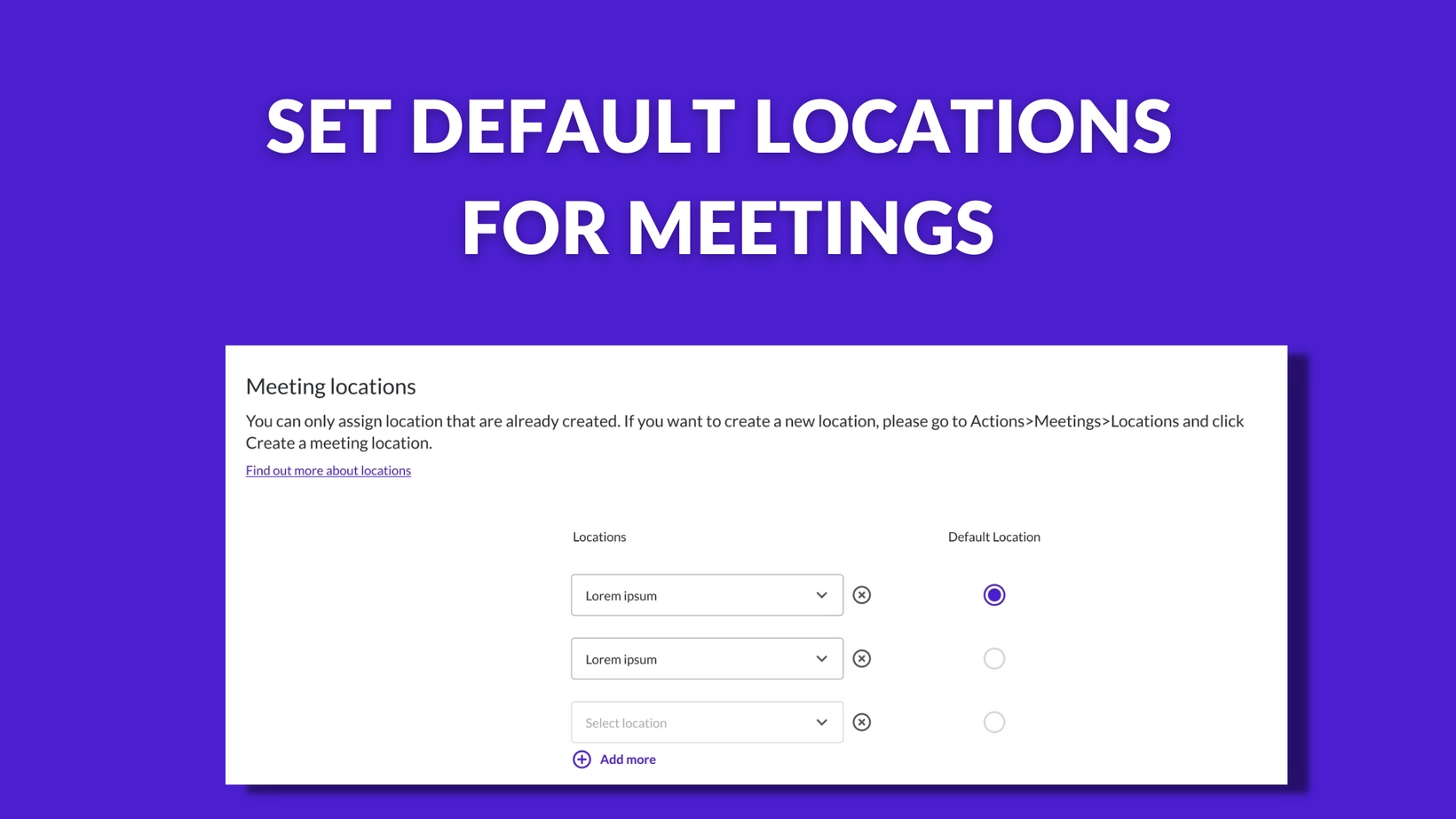
Grip already had the ability to assign multiple locations to a profile, but we're adding the option to define a default location for meetings when importing data to Grip, as well as allowing organizers to update the default location on the profile settings page. This will ensure that attendees are directed to the correct location, and meetings with representatives take place at the main booth as a priority.
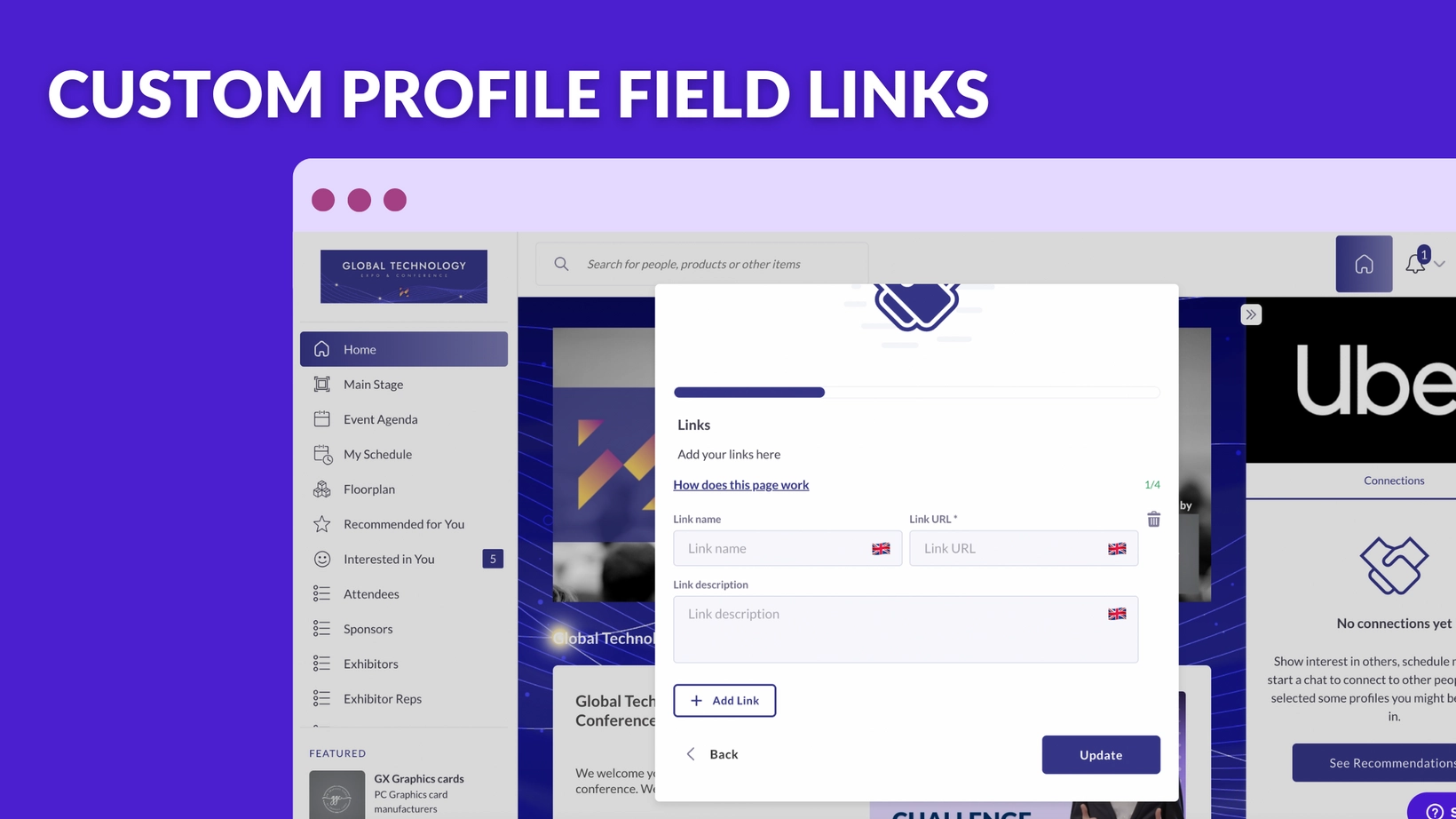
Are you ready for a revolution in the way links are displayed on Grip? Link-type custom profile fields have been built specifically for input of web links onto a profile.
They will appear as a separate block on a profile page and, rather than displaying the full URL, will instead display a title and a description. This will make profile pages look considerably cleaner and more professional, giving event participants the opportunity to give context to the links they have added.
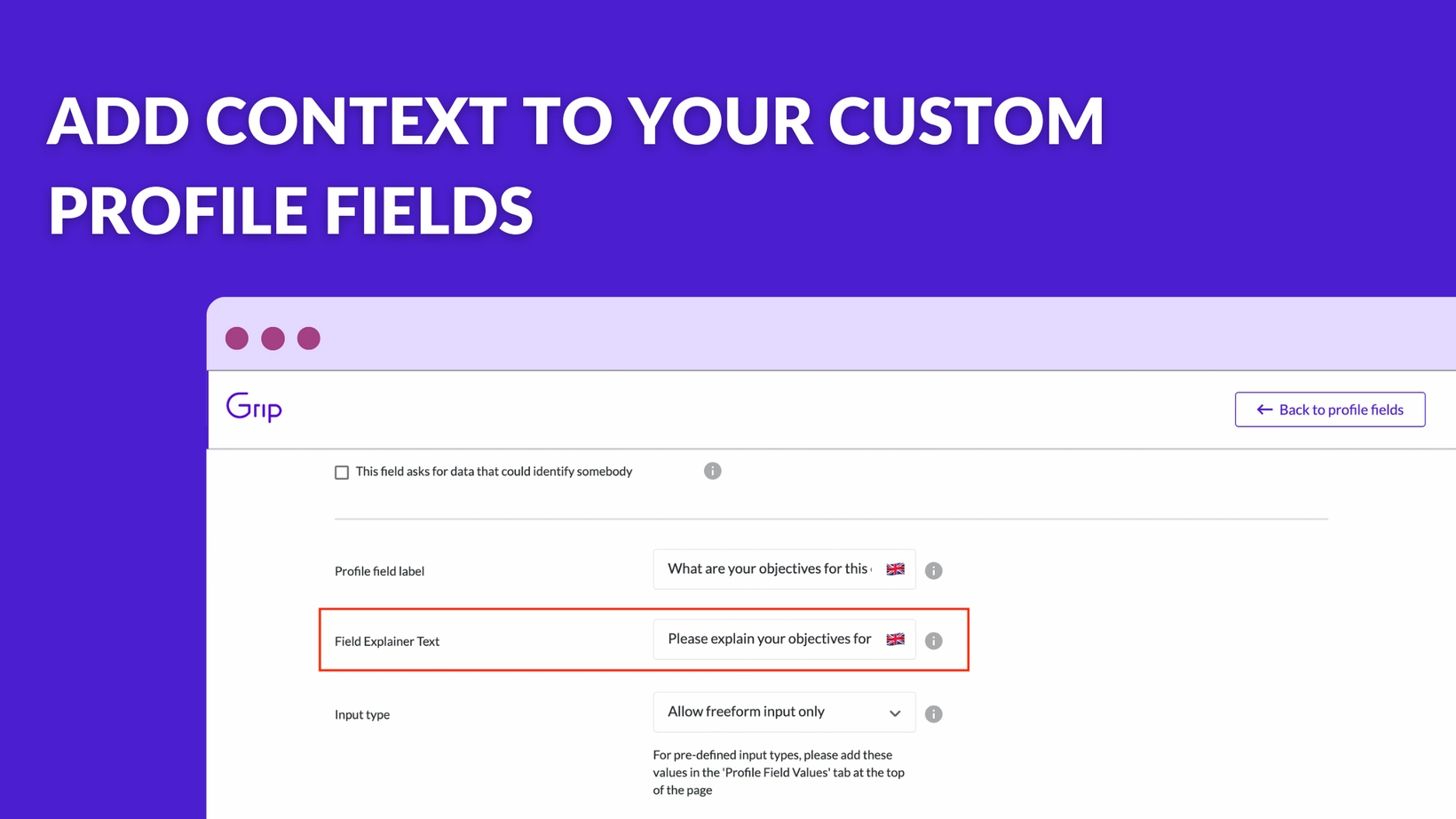
We give you the ability to add explainer text to your Custom Profile Fields, allowing you to provide additional information to help clarify the information being requested, making your data more reliable. For freeform fields, this explainer text will be displayed within the text field itself. For pre-defined fields, the explainer text will appear at the top of the page.