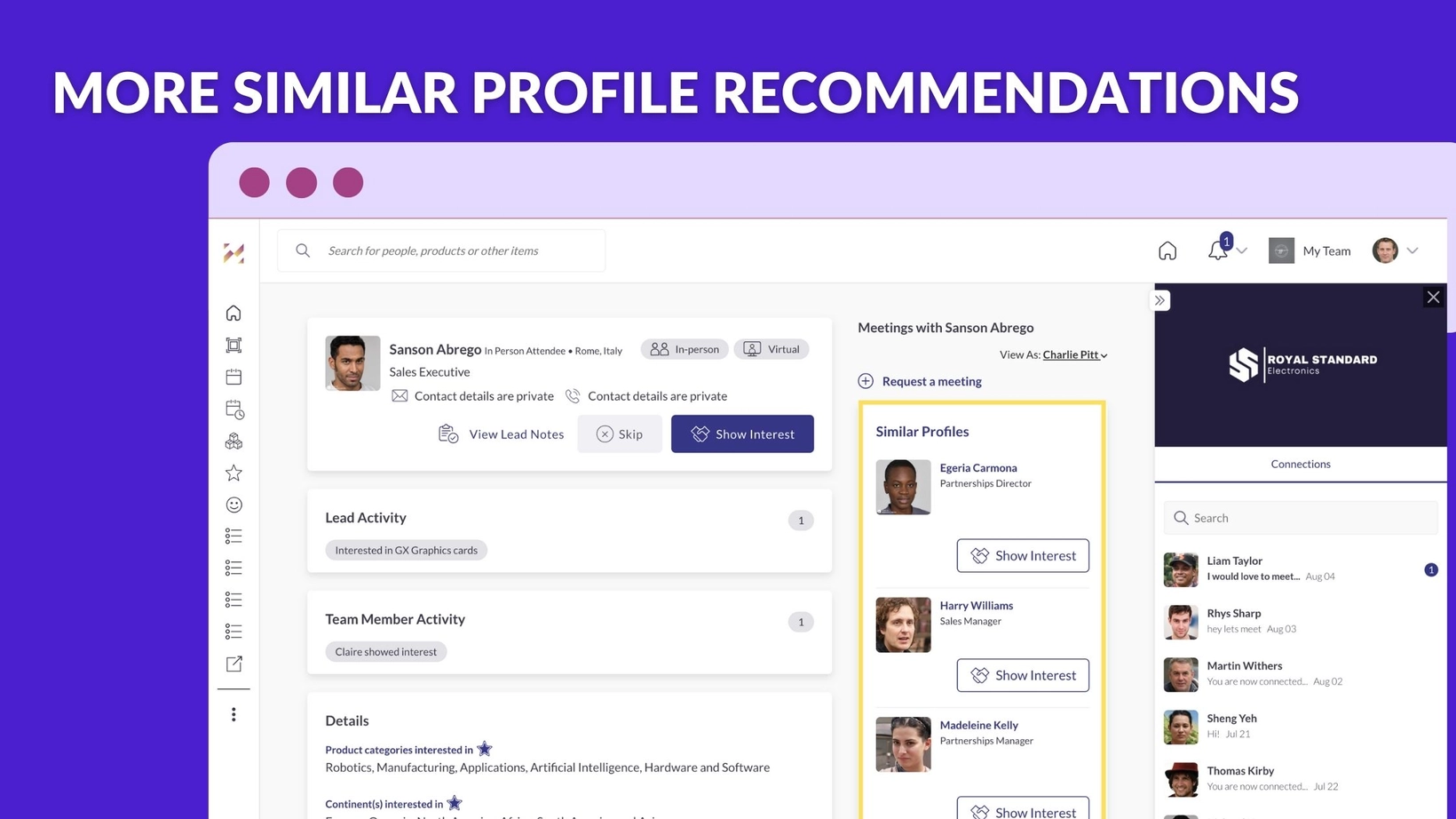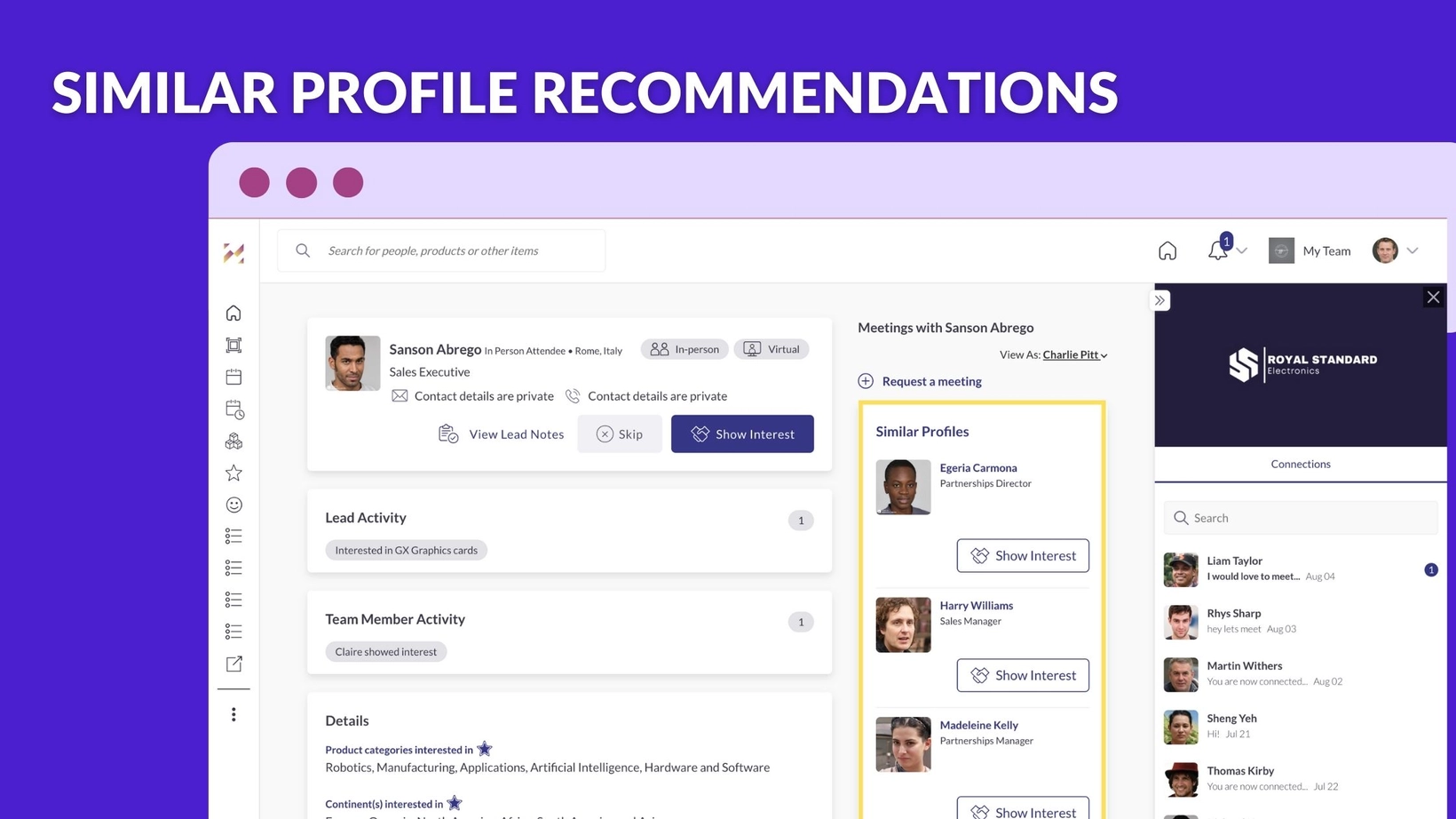Effortless Profile Management with the Bulk Profile Uploads
.png)
Managing attendee profiles just got a whole lot easier with our Bulk Profile Uploader. This powerful tool enables you to swiftly add or update profiles in your Grip event directly from the dashboard.
With the Bulk Profile Uploader, you can create or update participants, companies, and items using a simple spreadsheet file. The process is seamless: copy and paste your data into the designated fields of the auto-generated spreadsheet, upload the file to the dashboard, and let the Bulk Profile Uploader handle the rest.
Less hassle with an automatically-generated template
The uploader was designed for quick bulk profile creation or updates. Use the auto-generated template, fill it out, and upload it back to the platform to efficiently add or update profiles. While primarily for adding profiles, it also allows updating information or taking actions on multiple profiles at once.
Different needs - different templates
Select the template that answers the needs of your data - by choosing a simplified template, you add profiles to the current event that have already been created, or choosing the full template to add or create brand new profiles or update the existing ones.
Why Now? Because We Love Making Things Easy!
We're always looking for ways to make your experience better. With these updates, we're putting the power in your hands, making data uploads a breeze.
What you need to know to get started
Revamped Profile CSV bulk uploader template will be available from Monday 4th March and is available as standard.
To read more about how this feature works, you can check out our support article, here.
Don't hesitate to get in touch
Have questions or concerns about any of our new features? As always, we're here to help; contact your account manager or simply drop us an email at support@grip.events.