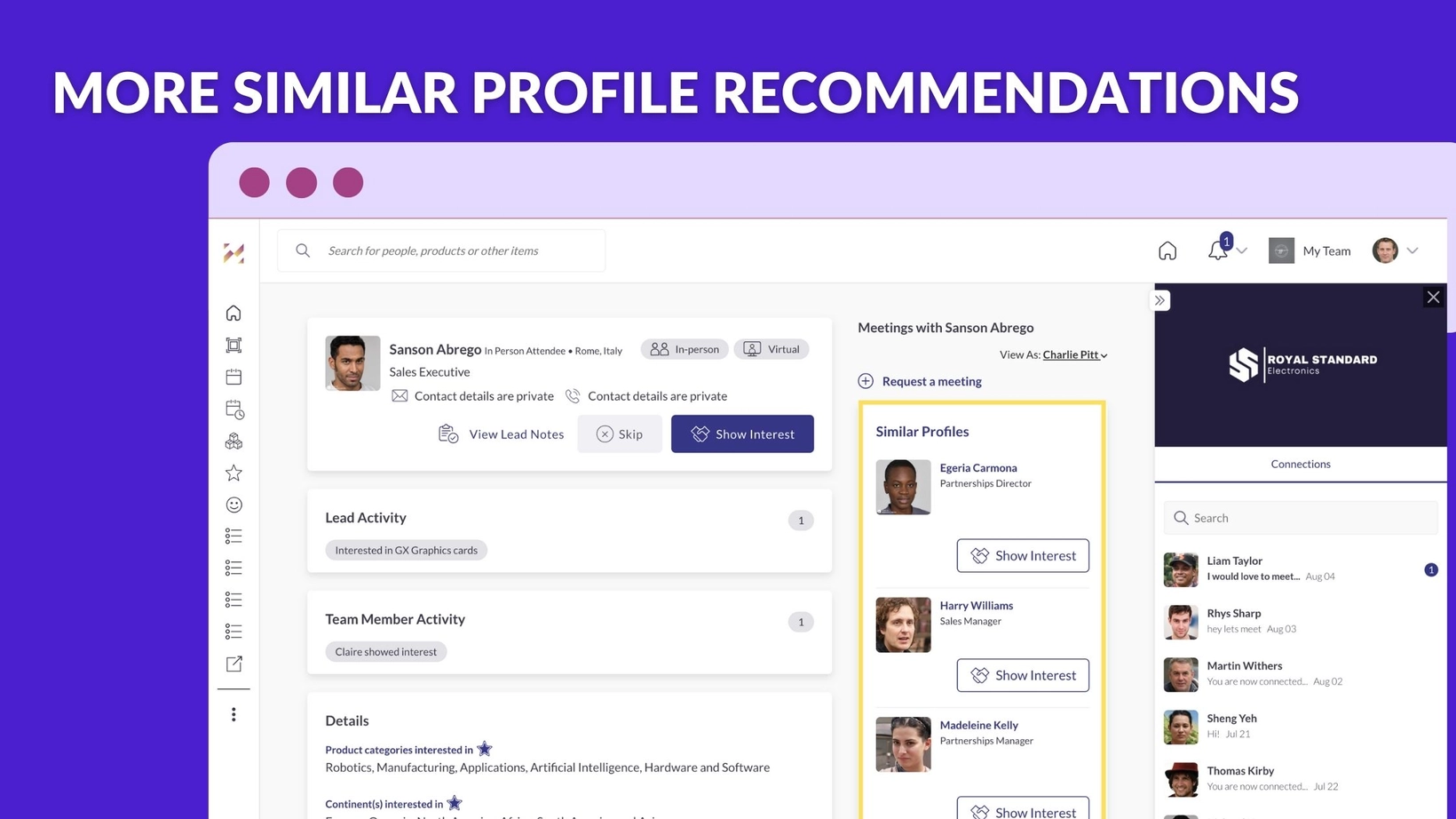Similar profile recommendations
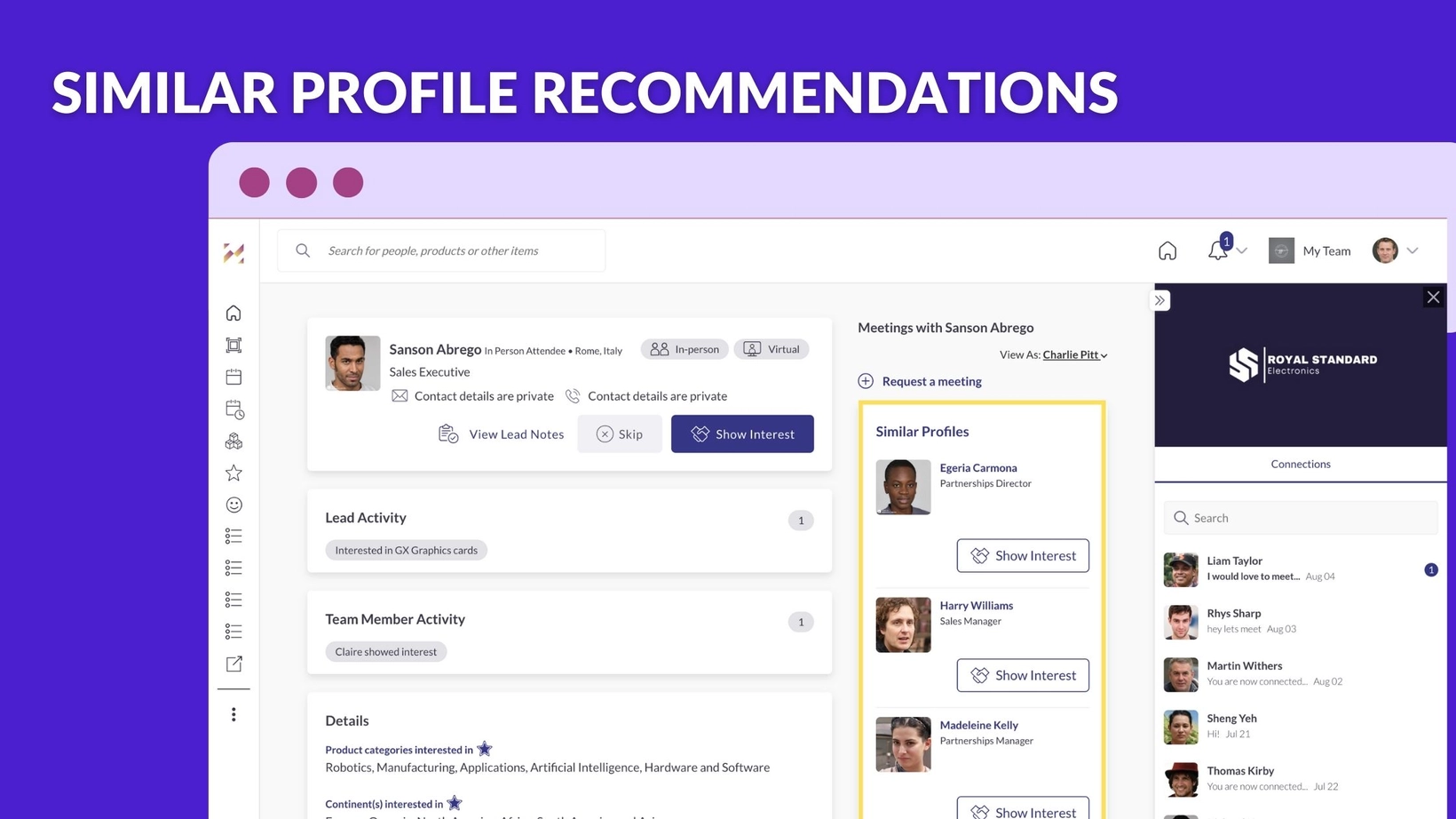
Making more connections at your events
Extending the AI-powered recommendation features of Grip, this feature delivers suggestions of people similar to the profile being viewed. This gives your participants a much more personalized experience through the platform and, of course, increases the opportunity for finding those perfect business opportunities with more delicious leads.
A feature you'll recognize
You'll already be familiar with this kind of recommendation... a certain business-based social platform (sounds like Pinked Gin) does this already to improve networks, so it comes very naturally to the Grip product.
How we recommend similar profiles
Without giving away the Grip secret sauce, here are some of the things we take into account when recommending similar profiles:
-
Custom profile values (the interests of each participant)
-
Job titles
-
The language in which they are accessing the platform
But what's the difference between similar profiles and recommendations?
We're glad you asked! Quite simply, recommendations are based on the participant that's using the platform (their preferences, profile values, and their behaviour within the platform) whereas similar profiles are recommended based on the profile that the participant is looking at.
Don't worry, it's easy to turn on and off
We understand that your sponsors might not want their competitors being shown to their prospects, for example, so we've added the ability to toggle off similar profile suggestions for a particular data type or custom group within your event.
What you need to know to get started
Similar profile recommendations will be available in the Event Data Types and Custom Groups sections of the admin dashboard, for all admin users on web, for all event types from Thursday 11th August.
For more details on how to set up similar profile recommendations, check out our support articles on data types and custom groups.
Don't hesitate to get in touch
Have questions or concerns about any of our new features? As always, we're here to help; contact your PM, CSM or simply drop us an email at support@grip.events.