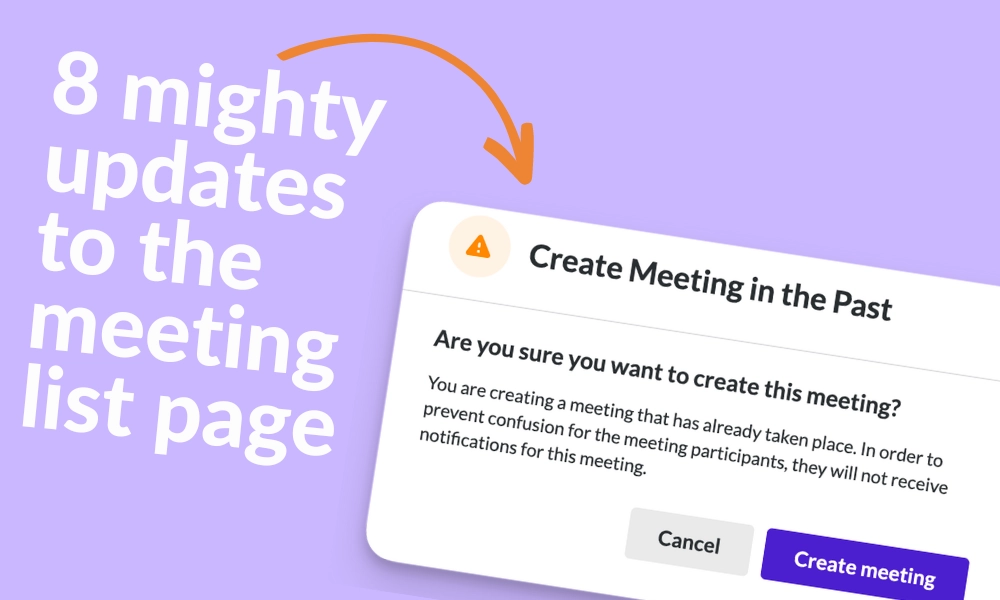Highlight your most important content
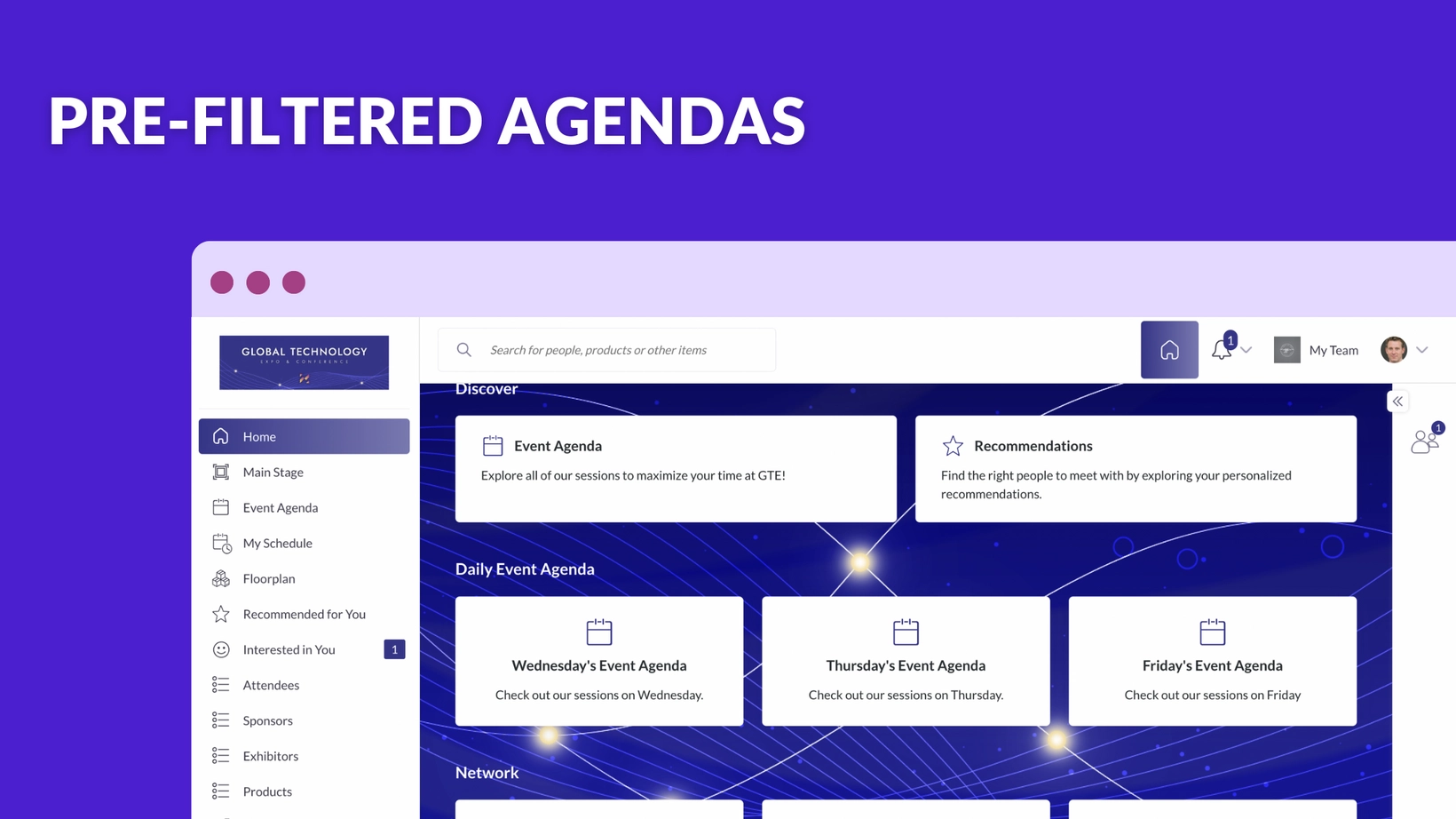
Pre-filtered agendas in navigation and home page blocks
We understand that not all content is created equal; you might have some world-leading keynoters, a brand new education stream, or some sponsored sessions that are simply unmissable. Maybe you want to highlight your networking functions, dinners, or late night events.
With pre-filtered agendas that you can pop into your image-rich home page blocks and navigation menus, you can draw attention to the best bits of your event program. On click, participants will be taken directly to the filtered agenda.
Pre-filter your agendas by:
-
Date
-
Track/stream
-
Stage
-
Tags
-
Or a combination of the above!
Bonus tip: don't forget that navigation menus and home pages can be set up differently per participant type, so you can get really creative with who sees which agenda.
What you need to know to get started
The new pre-filtered agendas are available in the navigation and homepage sections of the admin dashboard, for all admin users, on web for all event types from Thursday 11th August. We will be begin rolling this out to mobile apps a few days later, on Monday 15th August.
For more details on how to set them up, there's a handy support article to start you off, here.
Don't hesitate to get in touch
Have questions or concerns about any of our new features? As always, we're here to help; contact your PM, CSM or simply drop us an email at support@grip.events.
.webp)