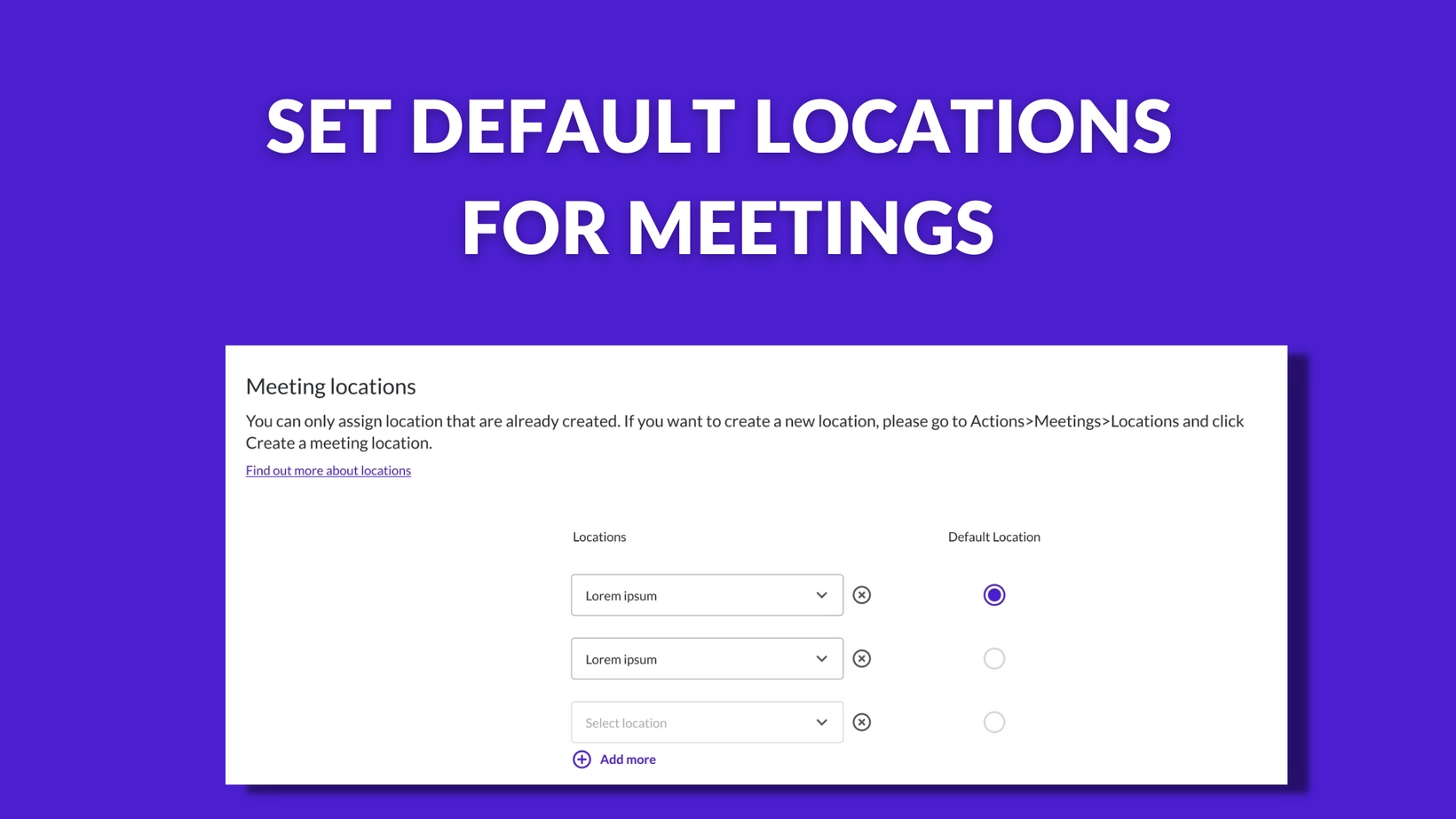Keep things organized: new categories for MustMeet Meeting Reports
.png)
Keep things organized: new categories for MustMeet Meeting Reports
Event organization can be a mammoth task, especially when juggling multiple meetings and trying to maintain certain meeting rules. We hear you, and we're here to streamline your process with the new categories in the MustMeet Meeting Report.
It's too easy to accidentally disrupt certain meeting rules while modifying meeting schedules manually. This can lead to less-than-ideal meeting quality. The MustMeet Meeting Report is designed to give you a smooth 'check your work' process and we are adding new categories to it for even better control.
Previously, you might have had to manually scan through schedules to avoid these issues, but our new solution automates this process for you.
The new categories:
- Does any delegate have fewer meetings scheduled than their meeting target?"
This flags delegates who have not reached the targeted minimum meetings. - Does any delegate have booked meetings with a score of 0?
This flags delegates with meetings of 0 score.
- Does any delegate have above a third of their meetings without any direct preferences?
This flags delegates that have more than 33% meetings where no preference has been made. For HB Classic this is scores between: 5-25. For Any2Any this is scores between: 2-58.
This release does not modify existing categories, but extends your control and reduces manual efforts when creating your next events. We believe it is an essential follow-up to the MustMeet Meeting Minimums released recently, helping you to ensure that your changes haven't affected your client's valuable meeting packages.
What you need to know to get started
The new MustMeet reports will be automatically available on MustMeet events, within the admin dashboard from Monday 6th November 2023.
Don't hesitate to get in touch
Have questions, suggestions or concerns about any of our new features? As always, we're here to help; contact your Account Manager or simply drop us an email at support@grip.events.