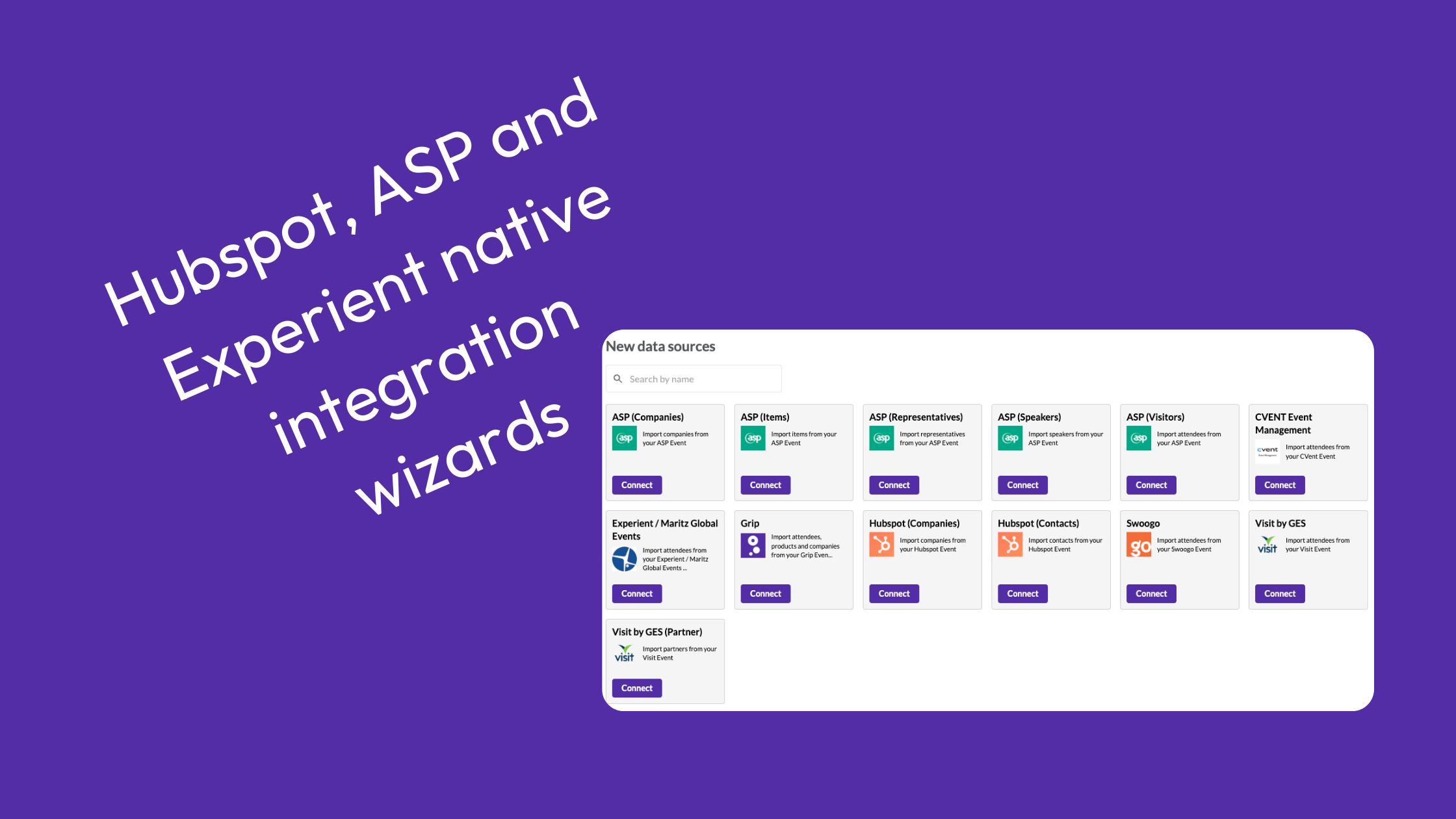We’re thrilled to present the latest enhancements to our Custom Fields for Sessions feature!
Designed to provide unmatched flexibility and control, these updates are set to transform how you manage your event agendas and how attendees discover sessions.
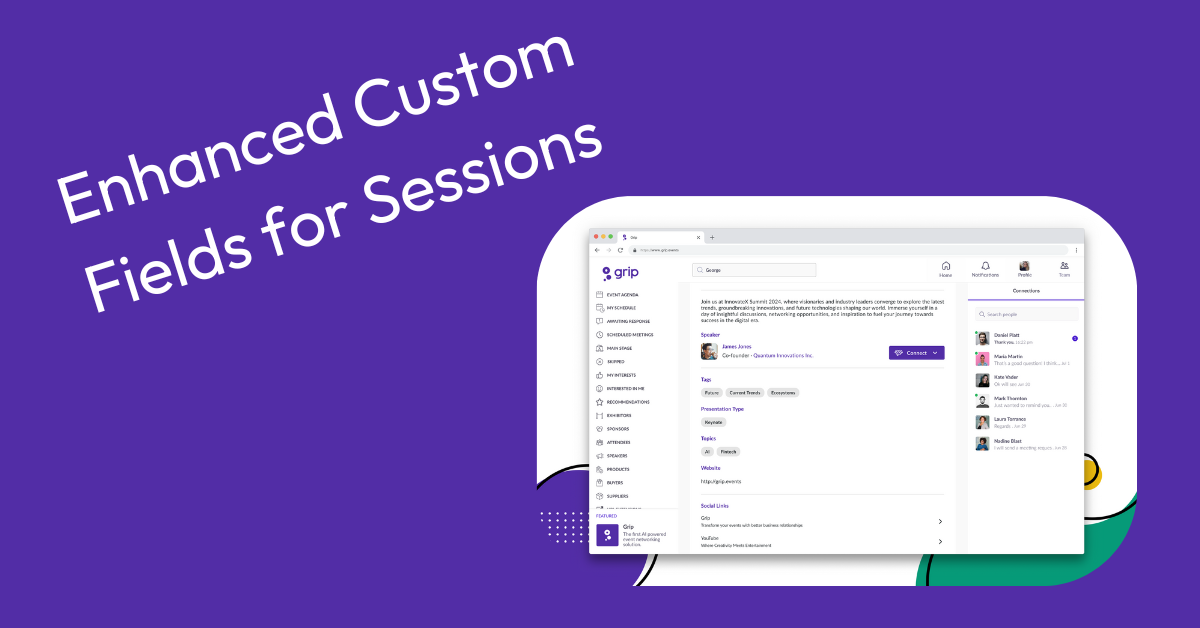
-1.png)
.png)
.png)
.png)
.png)
.png)
.png)